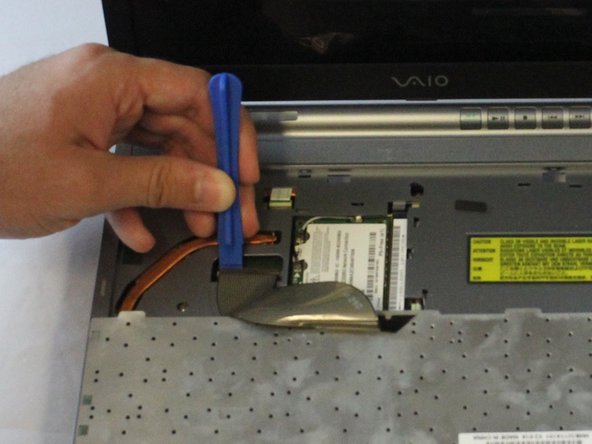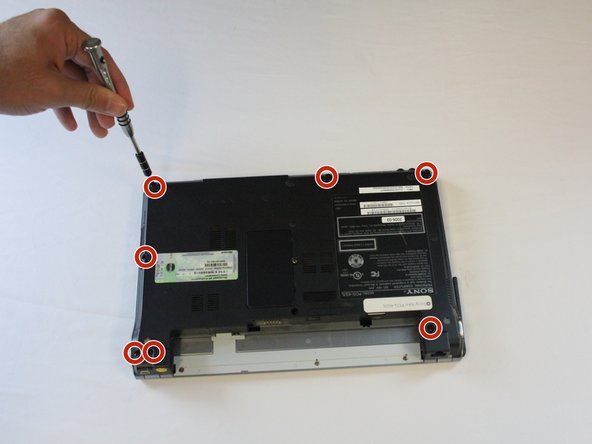Bu sürüm, hatalı düzenlemeler içerebilir. En son doğrulanmış bellek kopyası dönün.
Neye ihtiyacın var
-
Bu adım çevrilmemiş. Çevrilmesine yardım edin
-
Turn off the computer and disconnect the charging cable.
-
-
Bu adım çevrilmemiş. Çevrilmesine yardım edin
-
Slide battery release toggle switch towards the "RELEASE" print.
-
-
Bu adım çevrilmemiş. Çevrilmesine yardım edin
-
Apply pressure with your thumb on the grip.
-
Pull the battery out while simultaneously holding the battery release toggle switch in the release position.
-
-
Bu adım çevrilmemiş. Çevrilmesine yardım edin
-
Remove one 5 mm Phillips #1 pan head screw, in the middle of the laptop, using a Bit Driver with Phillips PH1 bit.
-
-
Bu adım çevrilmemiş. Çevrilmesine yardım edin
-
While using a plastic opening tool, carefully lift the keyboard by inserting the tool under the edge.
-
-
-
Bu adım çevrilmemiş. Çevrilmesine yardım edin
-
Use the plastic opening tool to release the clamp.
-
Using slight pressure, remove the ribbon cable with your fingers.
-
-
Bu adım çevrilmemiş. Çevrilmesine yardım edin
-
Swivel the Network Antenna up so that it points upward.
-
-
Bu adım çevrilmemiş. Çevrilmesine yardım edin
-
Pinch thumb and index finger at the Network Antenna's base.
-
Pull the Network Antenna off.
-
-
Bu adım çevrilmemiş. Çevrilmesine yardım edin
-
Remove seven 5 mm Phillips #1 pan head screws with a Bit Driver, using a Phillips PH1 bit.
-
-
Bu adım çevrilmemiş. Çevrilmesine yardım edin
-
Remove one 7 mm Phillips #1 Pan Head Screw by using a Bit Driver with Phillips PH1 bit.
-
-
Bu adım çevrilmemiş. Çevrilmesine yardım edin
-
Disconnect the cable by using the precision tweezers.
-
Slowly pry out the ribbon cable by using the plastic opening tool.
-
-
Bu adım çevrilmemiş. Çevrilmesine yardım edin
-
Remove the plastic cover by inserting the plastic opening tool around the edge.
-
-
Bu adım çevrilmemiş. Çevrilmesine yardım edin
-
Disconnect the ribbon cable by pulling straight up with your fingers.
-
İptal et: Bu kılavuzu tamamlamadım.
Bir başkası bu kılavuzu tamamladı.