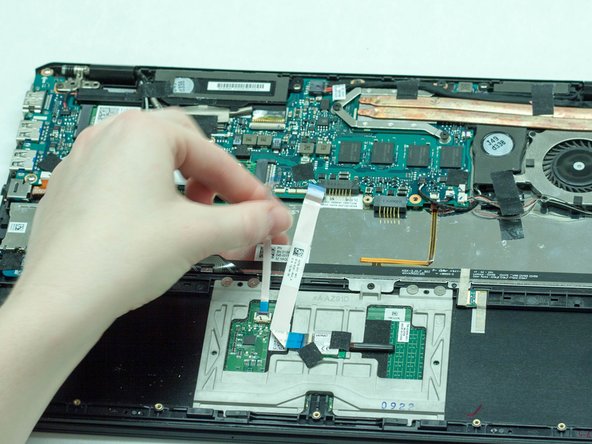Giriş
Trackpad replacement
Neye ihtiyacın var
-
-
Remove cover for the extended battery connector. Use your finger nail or a plastic opening tool to remove it.
-
Remove the two rubber feet at the back of the computer, these can be removed in the same way.
-
-
-
-
Once the bottom cover is removed, peel away the piece of tape located near the fan and heat sink assembly.
-
-
-
Use the nylon spudger to lift up on both of the white wire strips.
-
Then use your fingers to lift them up.
-
To reassemble your device, follow these instructions in reverse order.
To reassemble your device, follow these instructions in reverse order.
İptal et: Bu kılavuzu tamamlamadım.
Bir başkası bu kılavuzu tamamladı.
Bir Yorum
I still have my old Sony Vaio pro, the track pad has been sticky recently and I've used this guide to take it apart and clean it. Very very helpful!! Happy to put off buying a new laptop for a bit longer, thank you :)