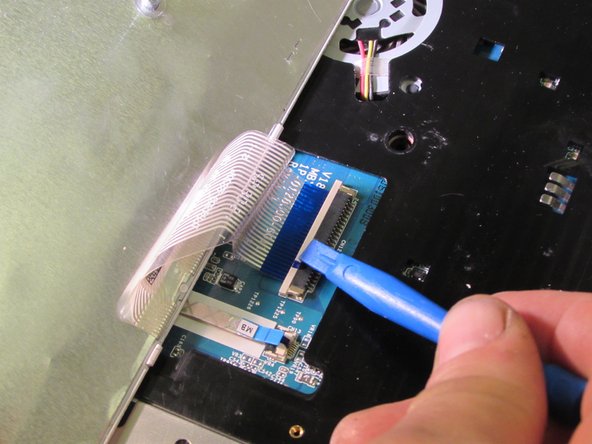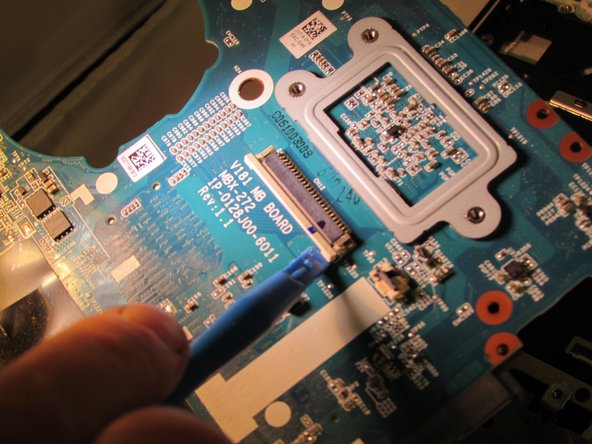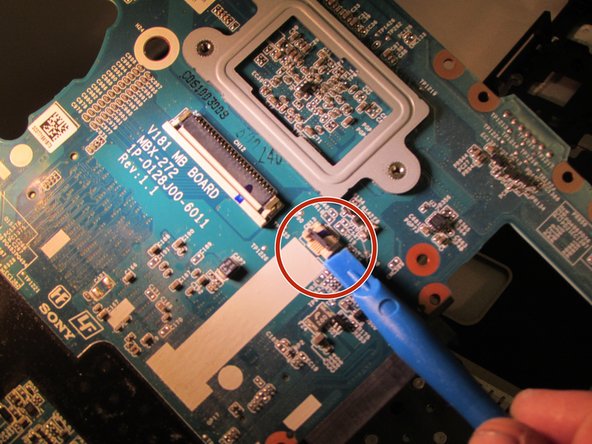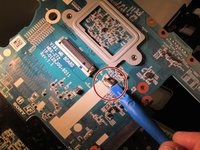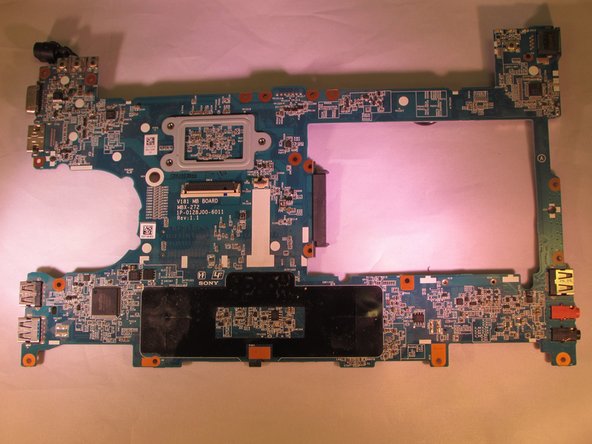Giriş
Use this guide involving the Sony Valo SVE111B11L to replace its motherboard. The motherboard is the main connection point for the whole computer. It is recommended to use the two tools provided by iFixit: the Phillips #0 screwdriver and the iFixit opening tool.
Neye ihtiyacın var
-
-
Locate the battery on the bottom of the computer.
-
Flip the computer so that the battery faces you.
-
-
-
Remove the memory door on the bottom of the computer to access the screw for the keyboard.
-
-
To reassemble your device, follow these instructions in reverse order.
To reassemble your device, follow these instructions in reverse order.
İptal et: Bu kılavuzu tamamlamadım.
Bir başkası bu kılavuzu tamamladı.
1Rehber Yorum
i have the same laptop, and i mistakenly remove the mother board cmos battery , and is not recognizing my laptop system hard drive.
in this case what can i do in other to restore it back.