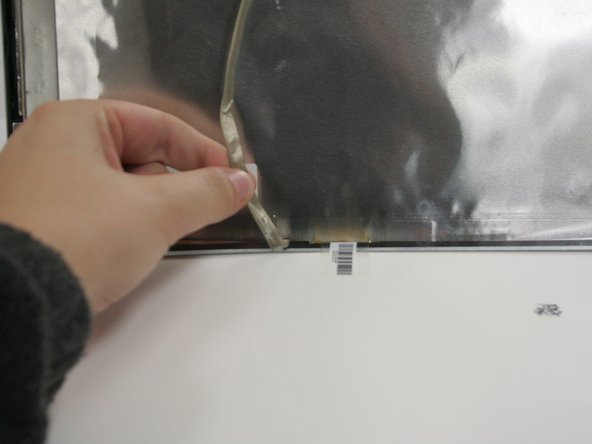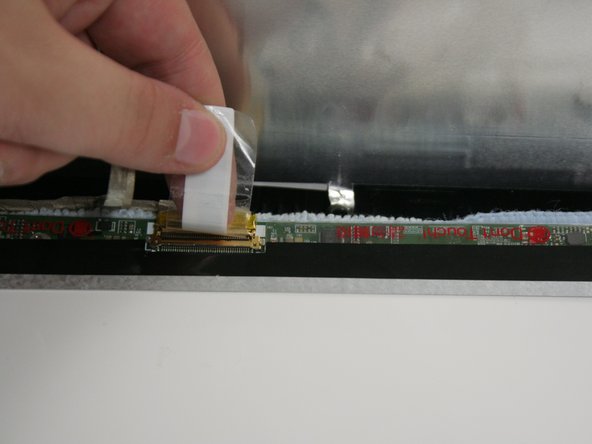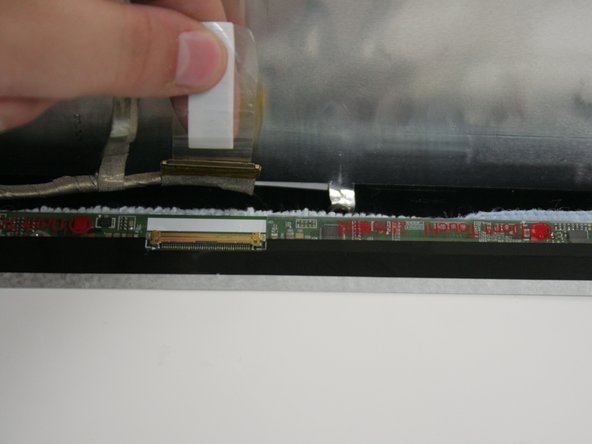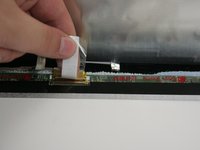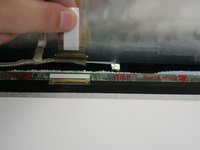Giriş
If your laptop display is damaged or does not work at all, you can use this guide to replace the LCD Screen. This process is simple, and only requires a #0 Phillips screwdriver, plastic opening tool, and magnetic project mat to keep track of the screws for each step. Be sure to handle the LCD Screen and all wires with care, as they are delicate parts.
Neye ihtiyacın var
-
-
Turn the laptop over so that it is positioned top down with the model number facing you.
-
-
To reassemble your device, follow these instructions in reverse order.
İptal et: Bu kılavuzu tamamlamadım.
Bir başkası bu kılavuzu tamamladı.