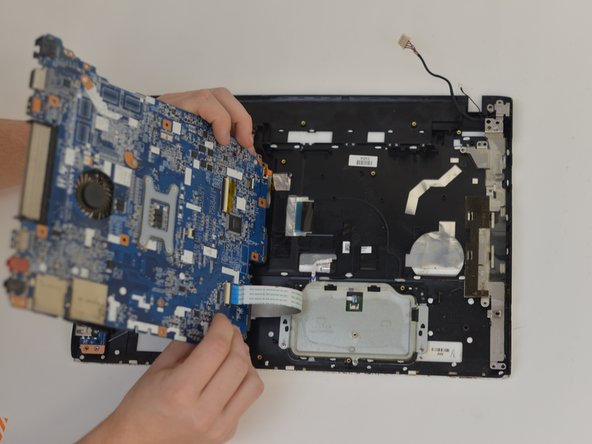Bu sürüm, hatalı düzenlemeler içerebilir. En son doğrulanmış bellek kopyası dönün.
Neye ihtiyacın var
-
Bu adım çevrilmemiş. Çevrilmesine yardım edin
-
Turn the laptop over so its underside is facing upwards and visible.
-
-
Bu adım çevrilmemiş. Çevrilmesine yardım edin
-
Standing so that the barcode and warning labels are upright and legible, push the left tab up and away from yourself.
-
-
Bu adım çevrilmemiş. Çevrilmesine yardım edin
-
Standing so that the barcode and warning labels are upright and legible, push the right tab up and away from yourself.
-
-
Bu adım çevrilmemiş. Çevrilmesine yardım edin
-
Locate the small gap where the battery and the laptop shell meet. Lift from the gap and rotate the battery up and away from yourself.
-
-
-
Bu adım çevrilmemiş. Çevrilmesine yardım edin
-
Remove 2 bottom screws in the top right on the HDD cover, with a size P000 screwdriver.
-
-
Bu adım çevrilmemiş. Çevrilmesine yardım edin
-
Remove the screws on the HDD with a Phillips #000 screwdriver.
-
-
Bu adım çevrilmemiş. Çevrilmesine yardım edin
-
Pull plastic tab away from the laptop.
-
Lift HDD away from laptop.
-
İptal et: Bu kılavuzu tamamlamadım.
2 farklı kişi bu kılavuzu tamamladı.