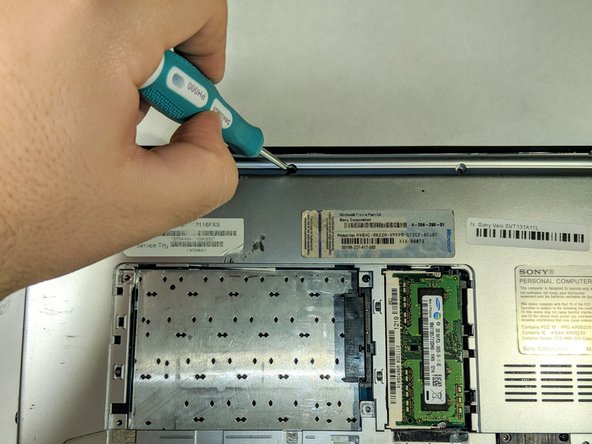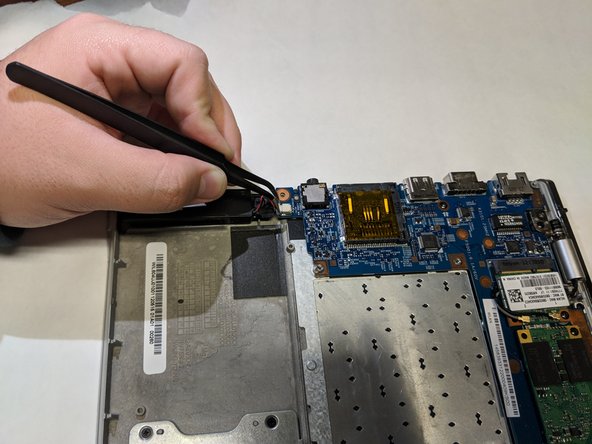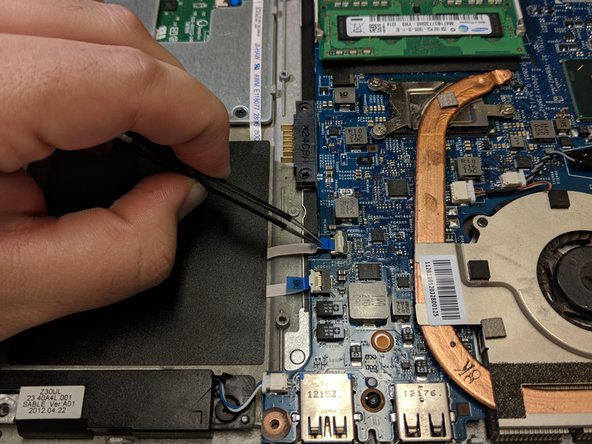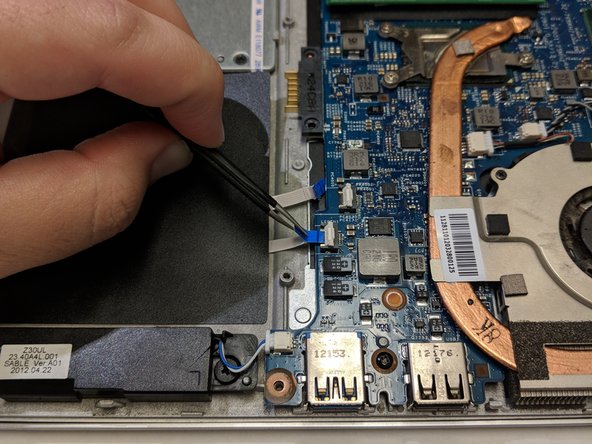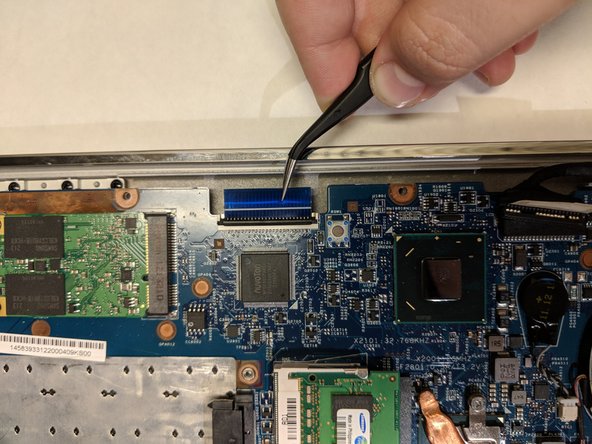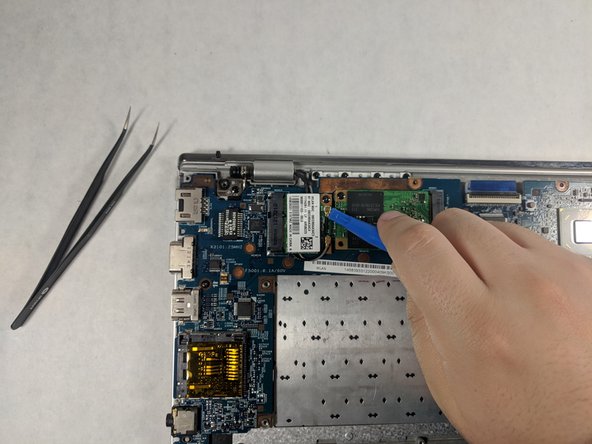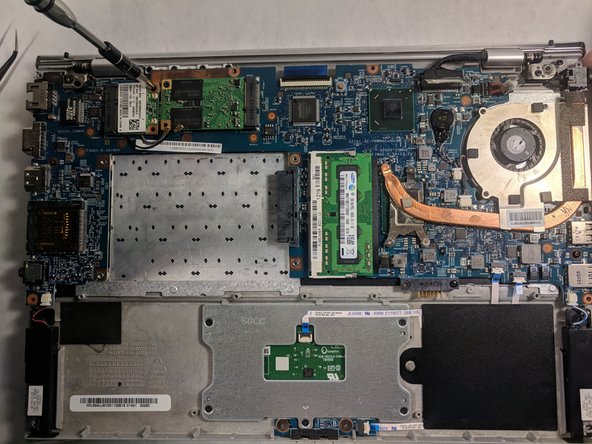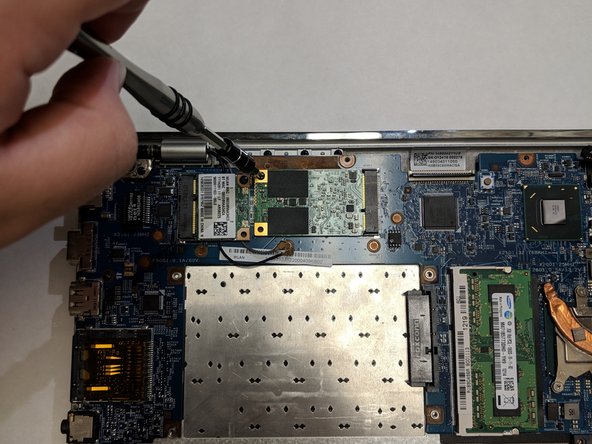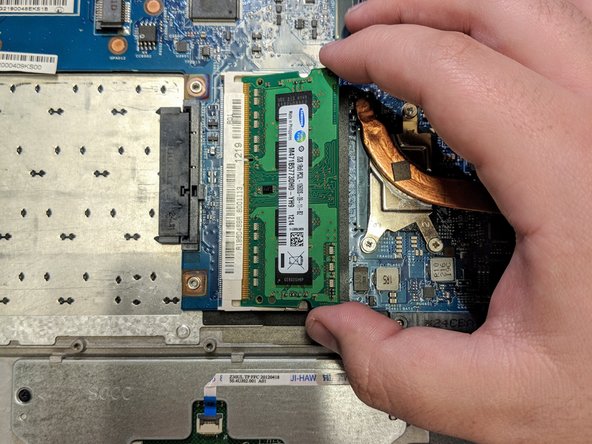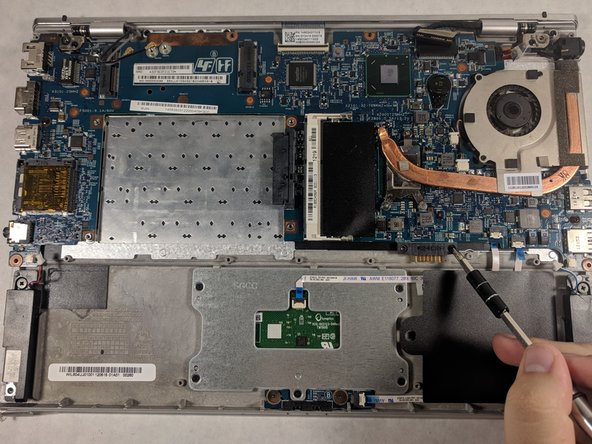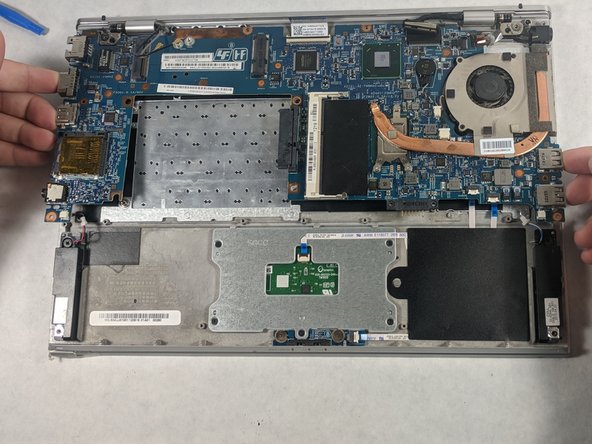Giriş
Motherboard replacements are one of the most time consuming replacements to perform on any laptop. Allocate about 45 minutes to an hour for this replacement, making sure to take your time and keep your screws organized.
This guide assumes that the motherboard you order as a replacement contains a processor and CPU fan. If your replacement does not include those components, refer to any generic CPU replacement guide for instructions on transplanting them.
Neye ihtiyacın var
-
-
Carefully grab the edges of the laptop and flip it over to reveal the back panel.
-
The battery is located on the lower half of the back panel, and contains three 10mm flat-head screws.
-
Unscrew the three 10mm flat-head screws using a flat-head screw driver.
-
Lift the battery from the lip closest to the middle screw to remove the battery entirely.
-
-
-
The middle Phillips head screw is 10mm in length and will only fit in this thread. Unscrew the 10mm Phillips head screw and keep it separate from the other two screws in this step.
-
Unscrew the two remaining 5mm Phillips head screws on the left and right side of the hard drive bay cover.
-
Lift the panel to remove it.
-
-
To reassemble your device, follow these instructions in reverse order.
İptal et: Bu kılavuzu tamamlamadım.
3 farklı kişi bu kılavuzu tamamladı.