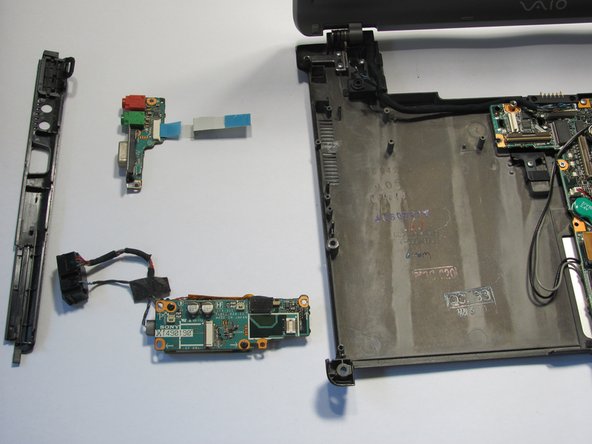Giriş
How to disassemble the fan of a Sony Vaio VGN-S260 laptop
Neye ihtiyacın var
-
-
Flip the laptop over so the Vaio logo is facing down.
-
Locate the battery at the top and Find the release and unlock slides on the battery.
-
Slide the unlock tab to the unlock position.
-
Slide the release tab in the direction of the arrow, i.e. towards the unlock tab.
-
-
-
Flip the computer over so the Vaio logo is facedown.
-
Unscrew the 2 screws next to the battery.
-
-
-
-
Locate the yellow power adapter.
-
Follow its wire to white logic board connector.
-
Pull out the wire from white logic board connector.
-
To reassemble your device, follow these instructions in reverse order.
To reassemble your device, follow these instructions in reverse order.
İptal et: Bu kılavuzu tamamlamadım.
2 farklı kişi bu kılavuzu tamamladı.