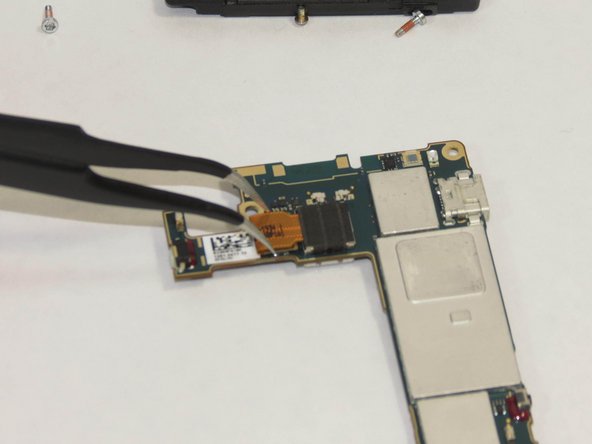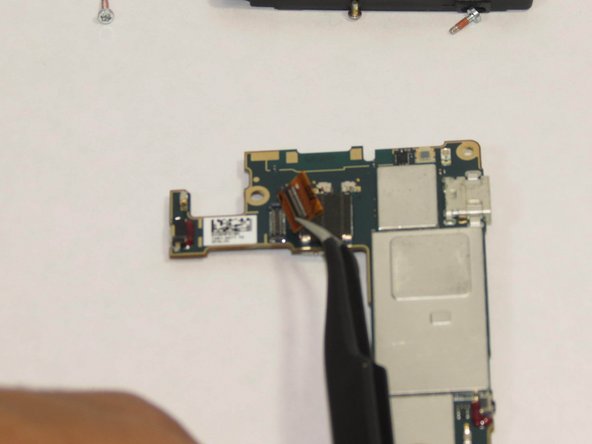Giriş
If your camera broke or doesn't work you may need to replace it from the board. This will show you how to do it.
Neye ihtiyacın var
-
-
Place phone down with screen side down and camera side facing up as shown.
-
Push on cover away from you. You should hear a snap or pop. This will let you view the battery and sim/sd card slots. Then lift the cover off.
-
-
-
Bu adımda kullanılan alet:Tweezers$4.99
-
Using the tweezers remove the camera from the power source.
-
-
-
Pick up board and remove camera module. The module should seem to just pop out.
-
To reassemble your device, follow these instructions in reverse order.
İptal et: Bu kılavuzu tamamlamadım.
2 farklı kişi bu kılavuzu tamamladı.