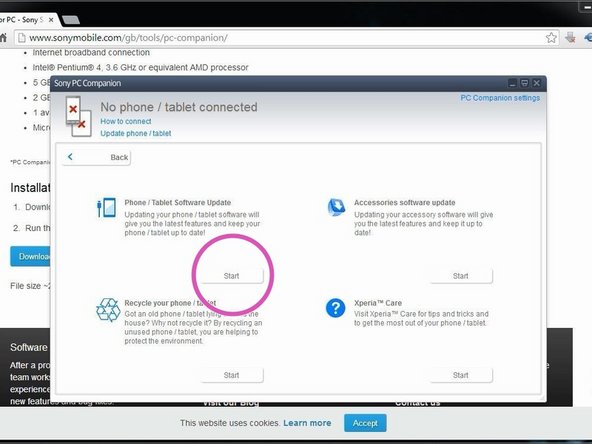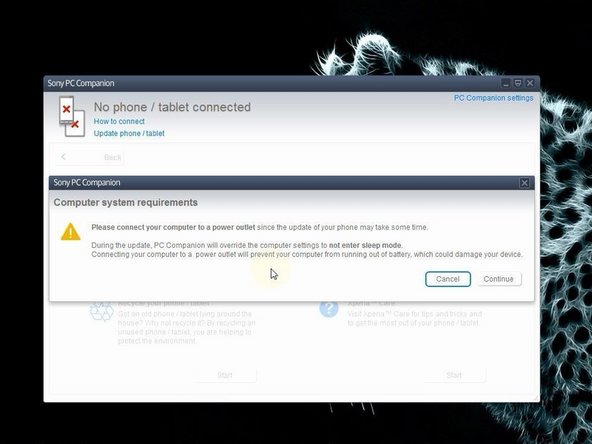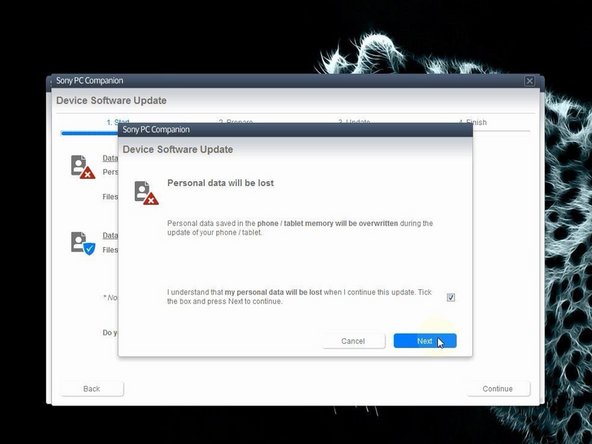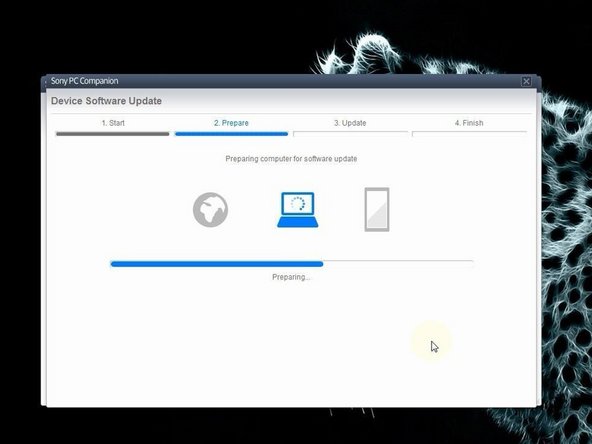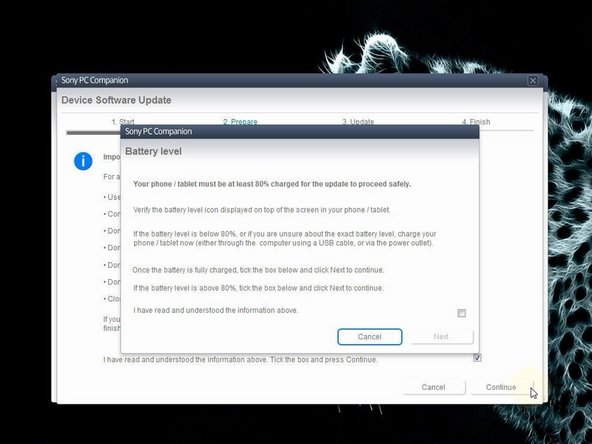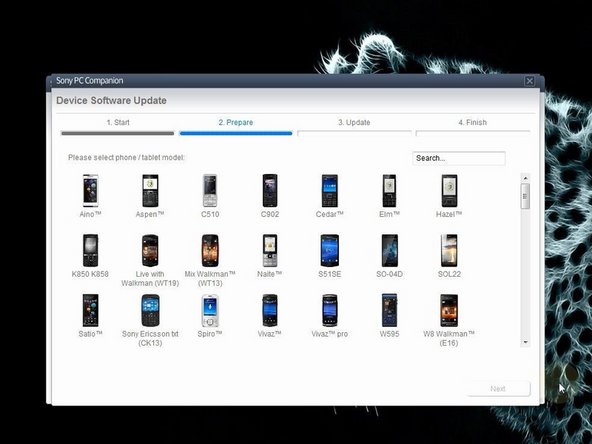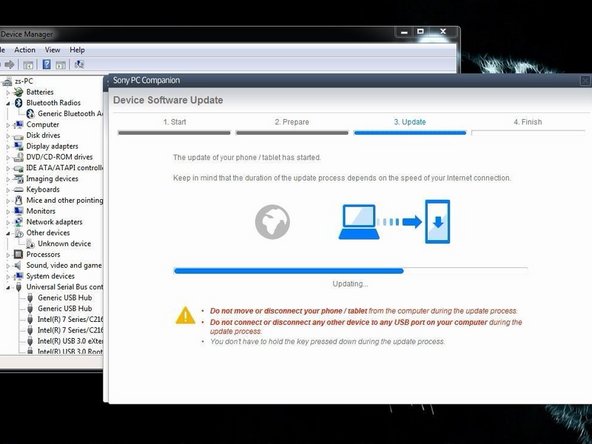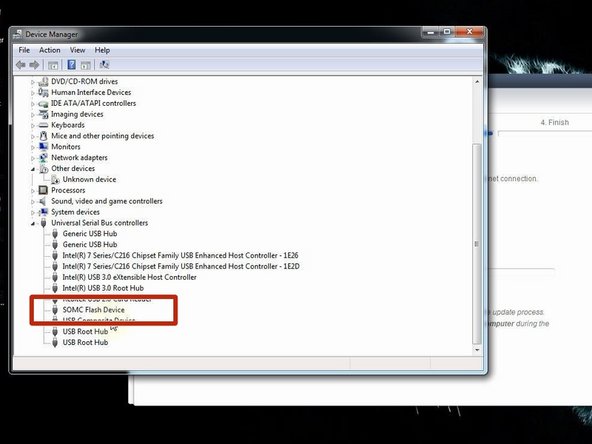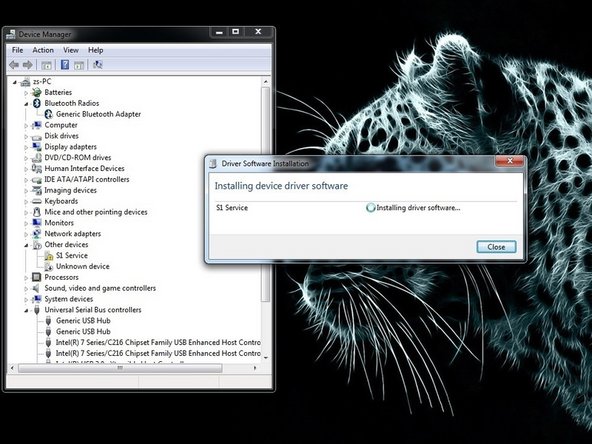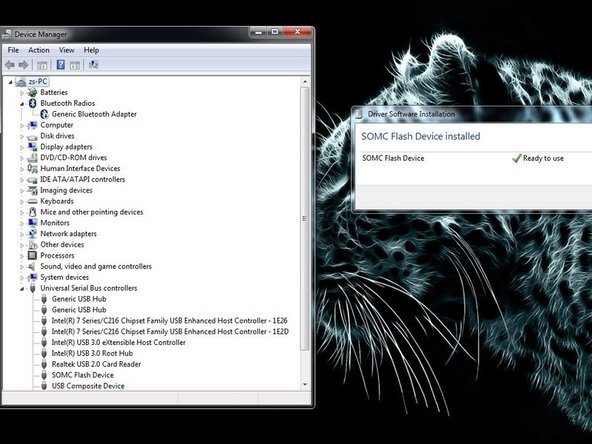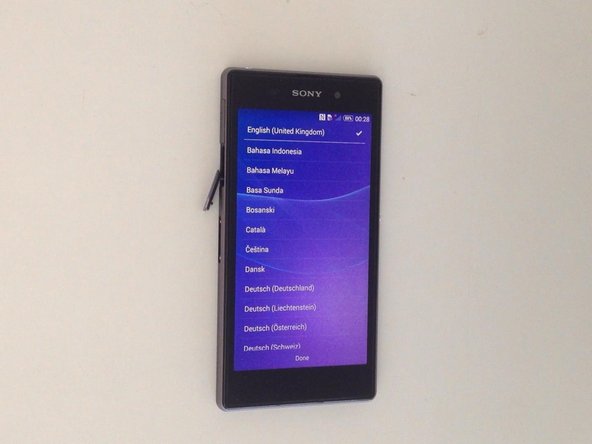Giriş
In this video we will show you how to change firmware - if you forget your Password, PIN, Pattern drill, or problems with Android OS.
For Xperia Smartphones / Tablets with Android version under 4.2 you can perform a hard reset from the service / test menu, like in this guide:
Xperia Smartphone Service / Test Menu - Hard Reset
After Android version 4.2 you can't reset password from the service / test menu because the developers closed this door. Now the only way is with changing the firmware.
If your device is connected to the internet and you have an installed Google account on it, look at this manual:
How to Use Android Device Manager to Remotely Reset an Android Device
Videoya Genel Bakış
-
-
Search and download Sony PC Companion.
-
-
-
From here you can update your firmware, but when you connect the phone, it must be switched on and not in security or password screen.
-
We will start "Support Zone" because from here we can flash the phone from switched off state regardless of whether there is a password.
-
Now start "Phone / Tablet Software Update".
-
-
-
-
Your PC must recognize your phone like SOMC Flash Device.
-
If you have a problem with drivers (your PC can't recognize your phone), search in the internet for "S1Boot Fastboot" drivers or use the link below.
-
To reassemble your device, follow these instructions in reverse order.
To reassemble your device, follow these instructions in reverse order.
İptal et: Bu kılavuzu tamamlamadım.
31 farklı kişi bu kılavuzu tamamladı.
4 Yorum
the Sony Xperia Z C0682 is not in the model list. What should I do ?
pls i have sony xperia Zc c80682 and the touch is not working
thanks it works