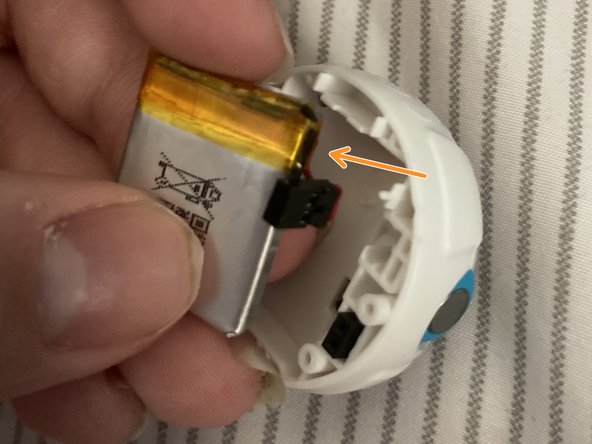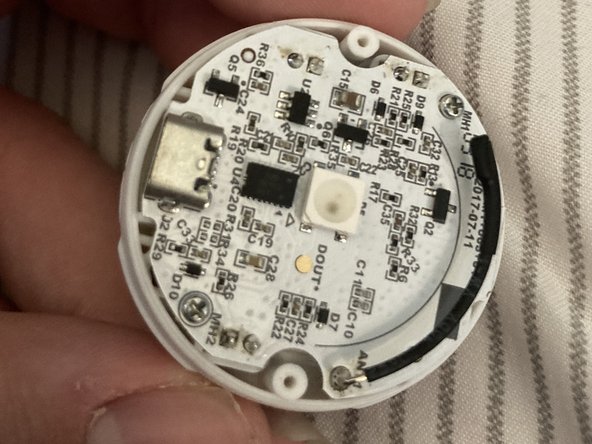Neye ihtiyacın var
-
-
Next, you’ll need to open the casing. Unscrew the 2 phillips screws on either side of the idler wheels.
-
-
-
The main board is also held in with two screws - go ahead and remove them.
-
Once the screws are out, pull the board directly up.
-
-
-
-
Use the plastic sheet to carefully pull upwards at the edge of the yellow tape on the battery. This should help release the small amount of adhesive.
-
Once the adhesive releases, gently pull the battery out of the way.
-
-
-
Place the new battery into the slot.
-
Push the connector into the slot where the previous one was.
-
Stick that plastic sheet on top of the new battery.
-
-
-
Align the pins on the bottom of the board with the connectors below.
-
Push the board down securely.
-
-
-
Again, this is self-explanatory - just pop the main thingimajig between the shell and snap it shut.
-
You did it! Hope this helps you get even more fun out of your Mini.
You did it! Hope this helps you get even more fun out of your Mini.
İptal et: Bu kılavuzu tamamlamadım.
3 farklı kişi bu kılavuzu tamamladı.