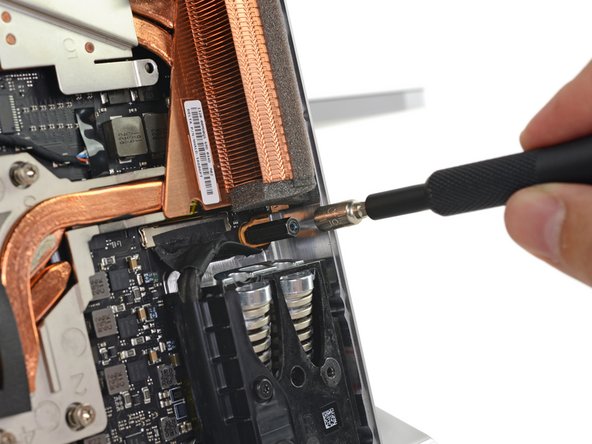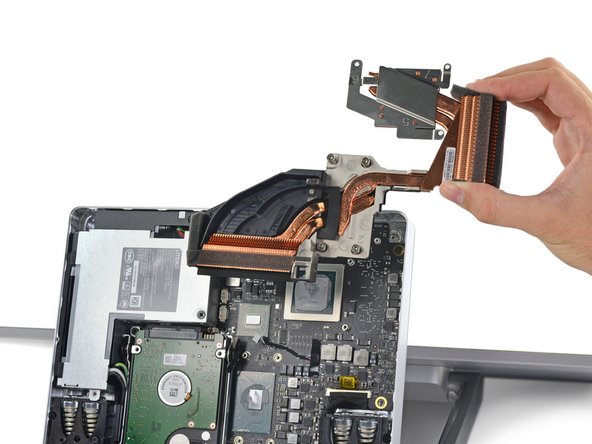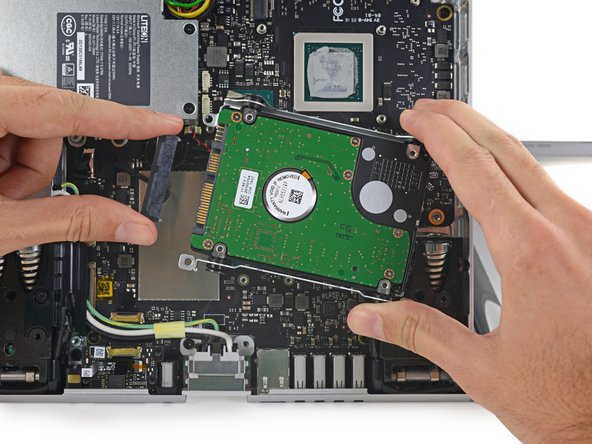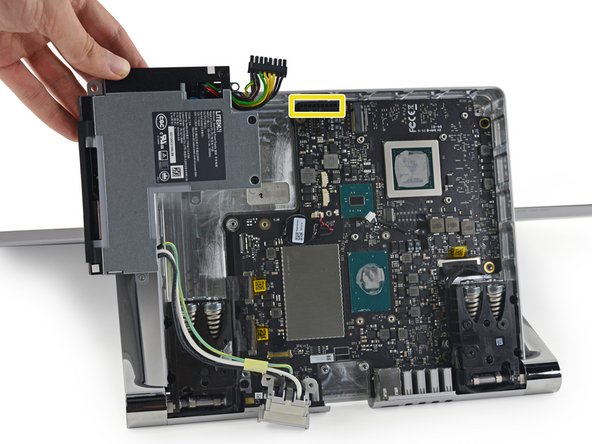Giriş
Follow this guide to replace your power supply unit
Neye ihtiyacın var
-
-
Lay the Surface face down on a padded surface
-
Remove the four rubber feet at each corner concealing the Torx screws
-
Remove the four Torx screws under the rubber feet.
-
Two screws on the upper corners are longer than two screws on the lower corners.
-
Attach suction cups to the bottom cover and then pull on the suction cups to free the bottom cover.
-
-
-
-
Slowly remove the midframe
-
Detach the connectors for the two fans and the speaker
Help. Cannot figure out how to take the fan connectors out.
I've removed the power supply in order to get full access around the, but still cannot figure out, with my limited vision and my smartphone camera.
Does anybody want to add the detailed detail to this instruction, please? thanks.
-
-
-
Remove a Phillips screw still retaining the power supply
-
Remove a torx screw retaining the power supply cable
-
Unplug the power supply from the motherboard
-
Lift the power supply up and away from the base unit
I suggest when putting the unit back together, if you're in a position to put in a screw that "could" fall back into the case, do block the nooks and crannies with some plastic or something. You'll hate yourself if you have to take the case apart, maybe multiple times, to fish out a wayward screw.
Okay, maybe this won't happen to you, but how much time does it take to stick some plastic or paper down there so that the screw cannot fall in?
-
To reassemble your device, follow these instructions in reverse order.
To reassemble your device, follow these instructions in reverse order.
İptal et: Bu kılavuzu tamamlamadım.
5 farklı kişi bu kılavuzu tamamladı.
3Kılavuz Yorumları
Does anyone have a source for a new power supply?