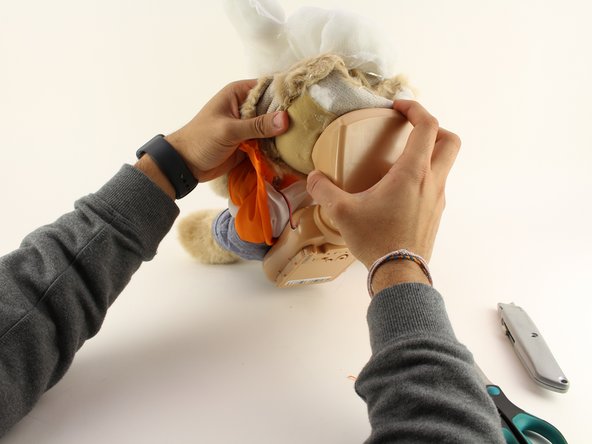Giriş
Need to access the electronics of inside of your Teddy Ruxpin? This guide will show you how to remove the interior housing cover of the Teddy Ruxpin model #17262DS giving you access to the electronics inside that you might need to replace. Not only does this guide involve damaging the Teddy’s fur, it will also require you to remove the fur entirely. You will need to use a Phillips #1 screwdriver head, and scissors.
Neye ihtiyacın var
-
-
Remove the vest covering the back of the bear.
-
Orient the bear with his back facing upwards and unscrew the single Phillips #2 screw.
-
-
-
-
Unscrew the eleven circled 12.5mm Phillips #1 screws.
-
Remove the top of the housing to access the electronics inside.
-
To reassemble your device, follow these instructions in reverse order.
To reassemble your device, follow these instructions in reverse order.
İptal et: Bu kılavuzu tamamlamadım.
Bir başkası bu kılavuzu tamamladı.