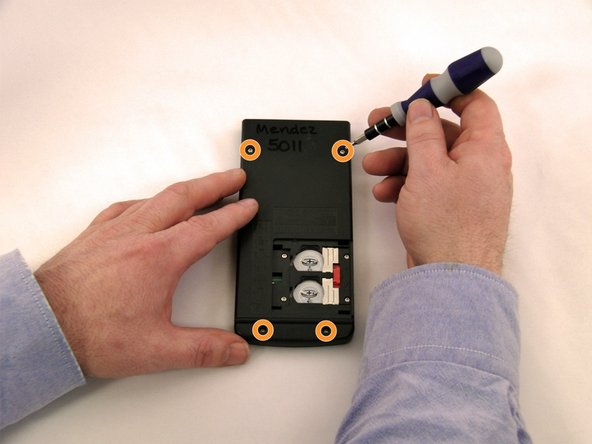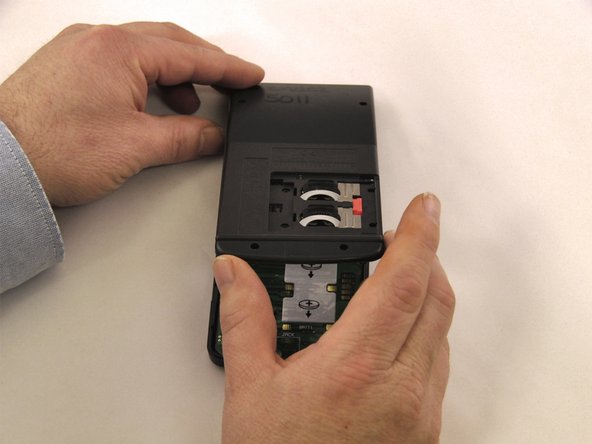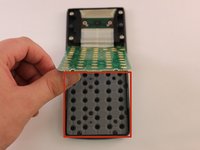Giriş
Keyboard mats are occasionally prone to wear and tear. Dirt and debris may also find its way onto the pad. This guide will help you get to the keyboard mat to clean or replace it.
Neye ihtiyacın var
-
-
Locate battery cover on the back of the case.
-
Slide battery cover to the right reveal the batteries.
-
-
-
-
Using a Torx, T-6 star-bit screwdriver, unscrew four 7.38 mm screws from battery housing.
-
Unscrew four 7.15 mm screws from back casing.
-
Using the blue plastic opener tool along the seam of the case, pry off front casing.
-
-
-
Using a Philips PH0 screwdriver, remove the 6 screws. 2 from the top of the Motherboard, 2 from the middle, and 2 from the bottom of the Motherboard.
-
Using a Phillips Ph0 screwdriver, remove 4 screws from the screen mount.
-
Using the blue plastic opening tool, pry the Motherboard up.
-
Using the blue plastic opening tool, pry up the screen from the screen mount.
-
-
-
Check the rubber mat for damage or obstruction at the location of non-functioning buttons.
-
Flip the mat over to assess dirt and damage.
-
To reassemble your device, follow these instructions in reverse order.