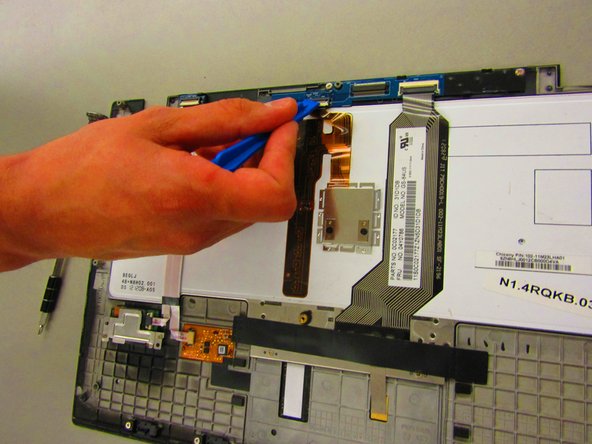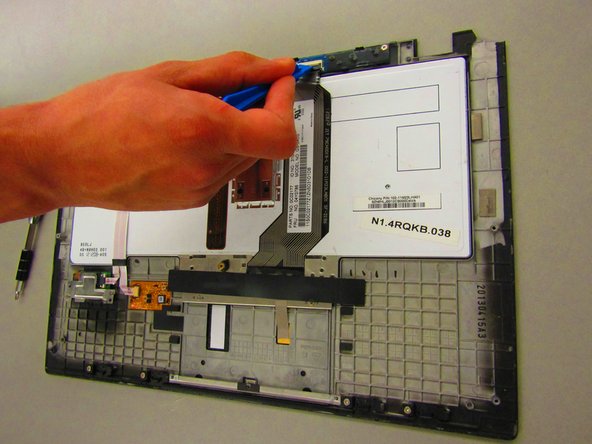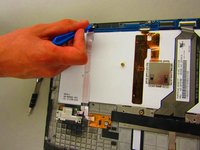Giriş
In this guide the push button is replaced. If the button is no longer working or the button is sticky this is the guide for you.
Neye ihtiyacın var
Sonuç
To reassemble your device, follow these instructions in reverse order.