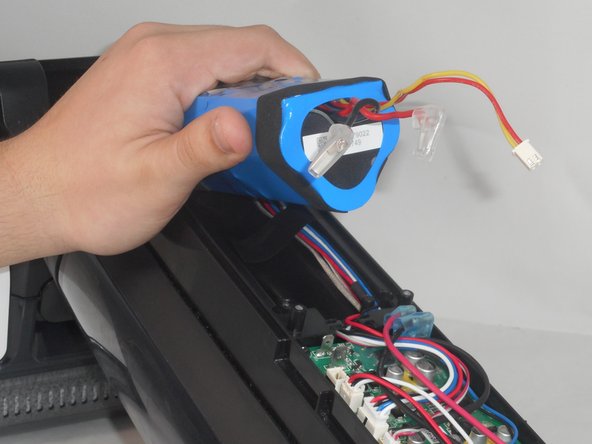Giriş
The Tineco FLOOR ONE S3 Breeze (model no. FW007600US) will sometimes have charging issues with the battery, and this causes it to become less efficient over time, which may result in the need to replace the battery. This replacement guide shows all the steps required to replace the battery and get the vacuum back in operation.
Neye ihtiyacın var
-
-
Remove six 10.6 mm screws from the back of the vacuum with a Phillips #1 screwdriver.
-
Remove the entire back piece.
-
-
To reassemble your device, follow these instructions in reverse order.
To reassemble your device, follow these instructions in reverse order.
İptal et: Bu kılavuzu tamamlamadım.
Bir başkası bu kılavuzu tamamladı.