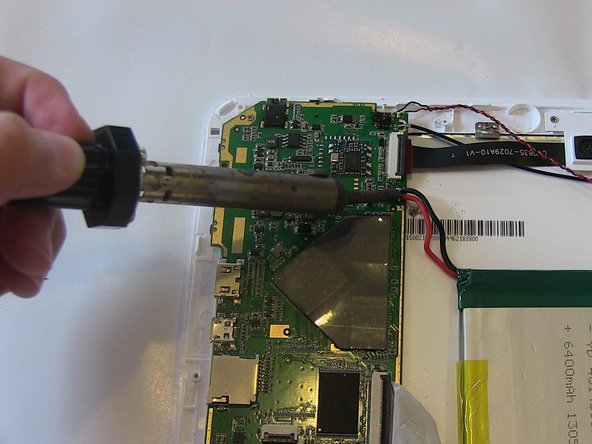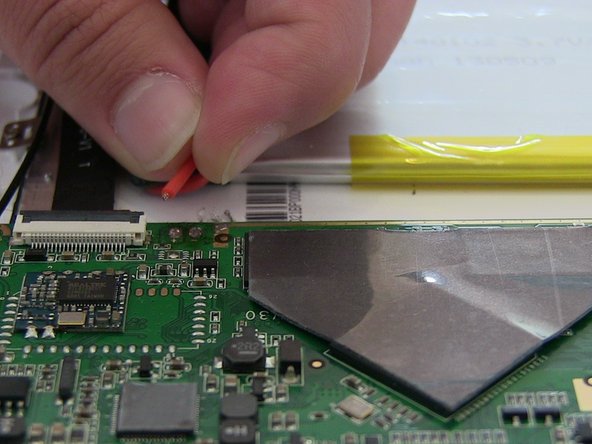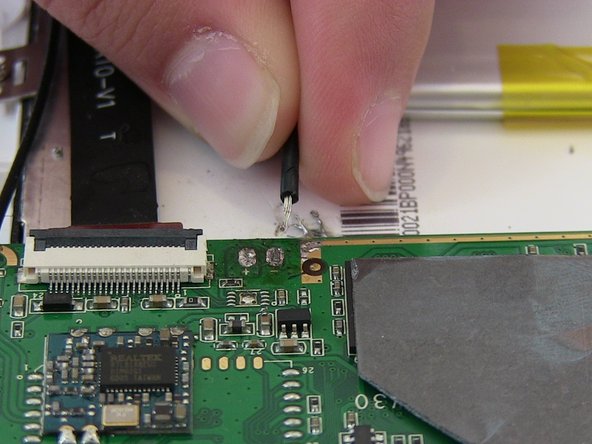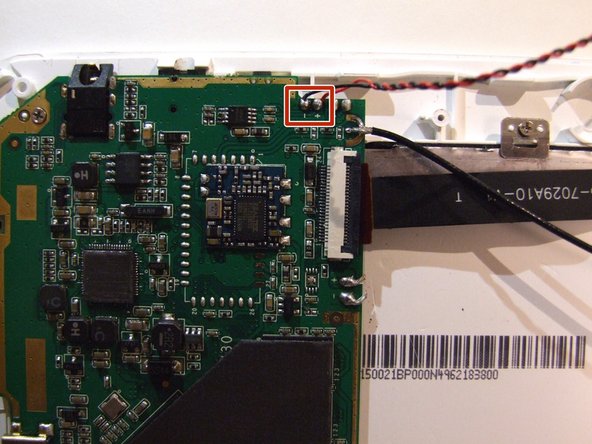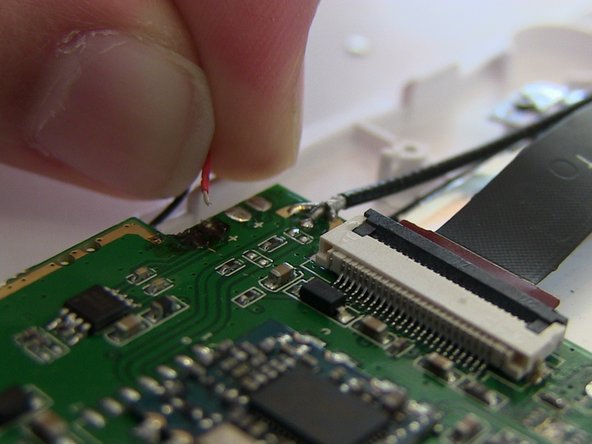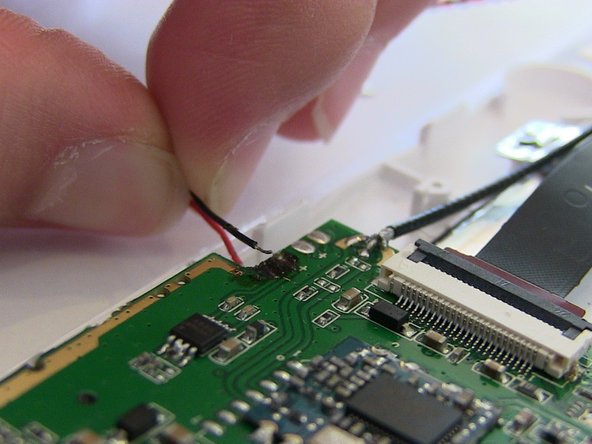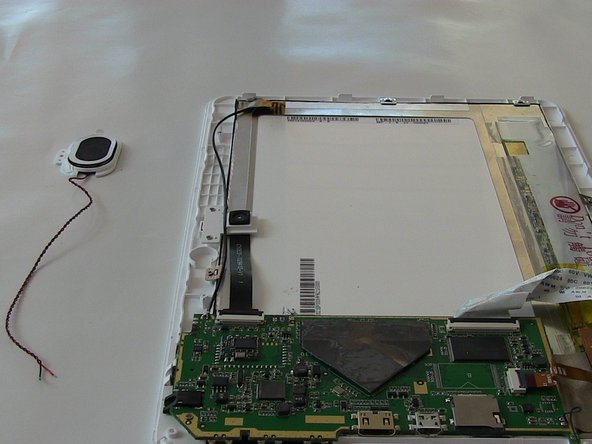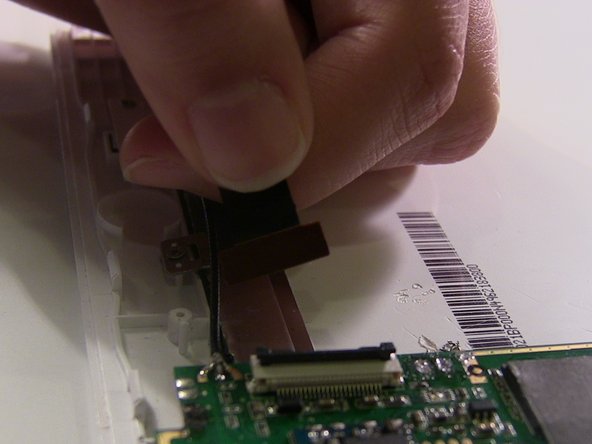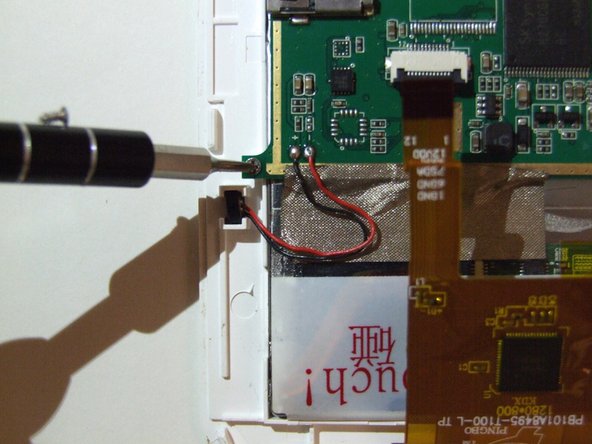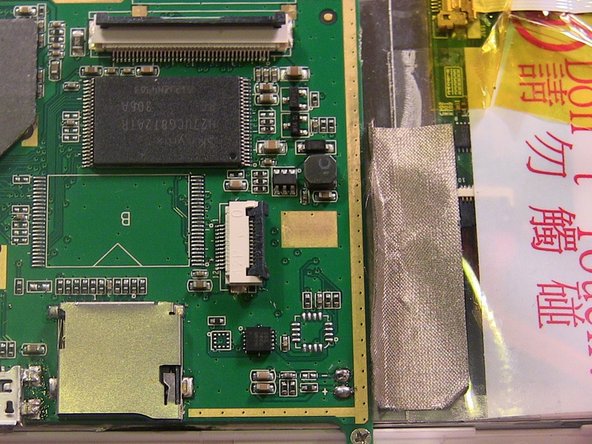Bu kılavuzda güncel değişiklikler var. En son onaylanmamış sürüme geçin.
Neye ihtiyacın var
-
-
With the device face down, slide the charging port cover off on the left side of device.
-
-
-
The battery rests flat on the inside surface of the tablet. It is a rectangular shape and has blue and yellow tape.
-
-
-
-
With the face of the device down, locate the speaker in the upper right corner. The black oval shaped object.
-
-
-
The speaker will be connected to two wires; one black and one red. Both run to the motherboard.
-
The wires will need to be soldered off the motherboard.
-
Locate where both wires are soldered to the motherboard.
-
Review How to Solder Here
-
-
-
Remove the black ribbon connector. Flip the black portion of the connector upward.
-
Pull on the ribbon to remove from the connector.
-
To reassemble your device, follow these instructions in reverse order.
To reassemble your device, follow these instructions in reverse order.