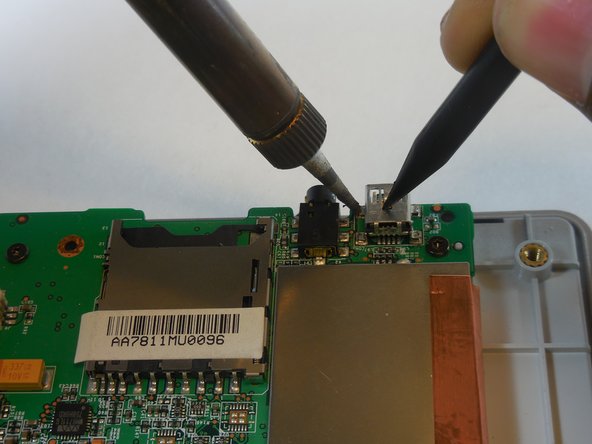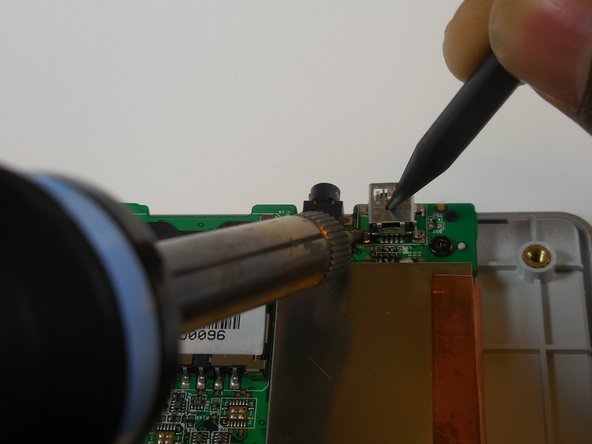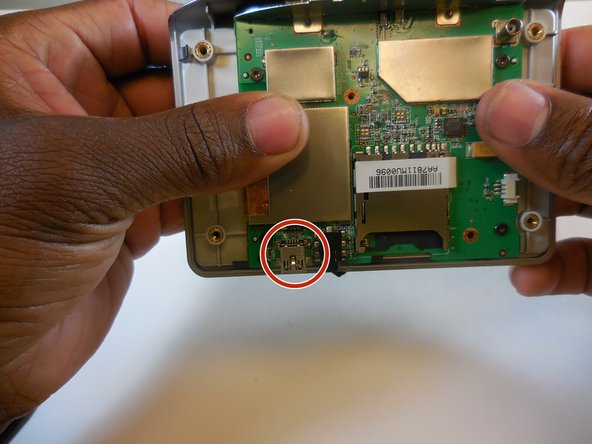Giriş
This guide will show you how to replace or reconnect the charging port to the motherboard.
Neye ihtiyacın var
-
-
-
If this is your first time solder then refer to IFixIt's safety guide.
-
Locate where the charger port goes on the circuit board.
-
Locate the four connecter on circuit board and charger port which need to be soldered.
-
Neredeyse bitti!
To reassemble your device, follow these instructions in reverse order.
Sonuç
To reassemble your device, follow these instructions in reverse order.