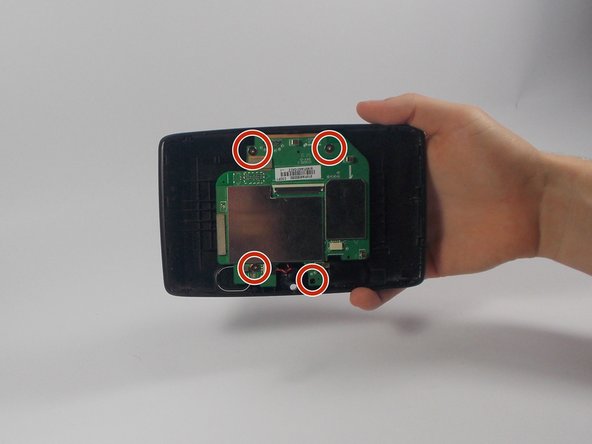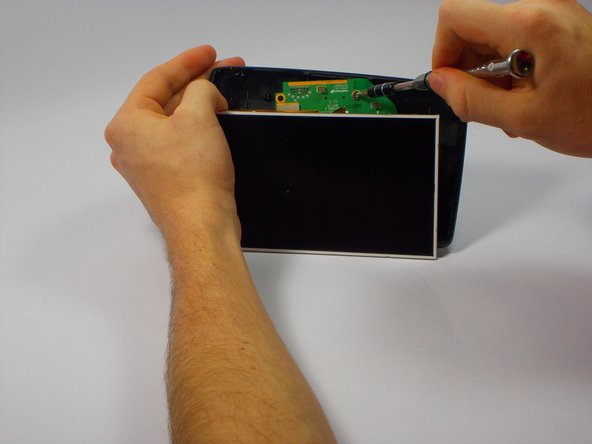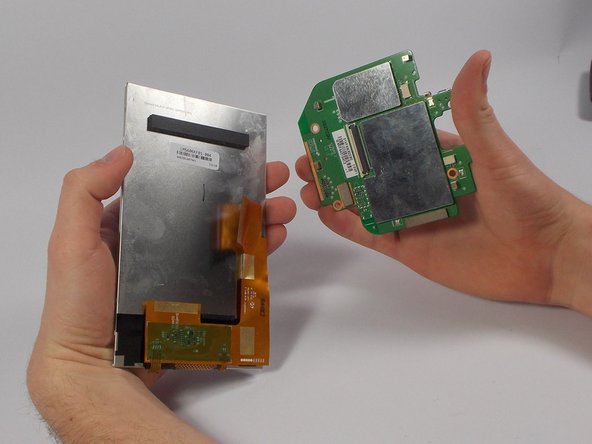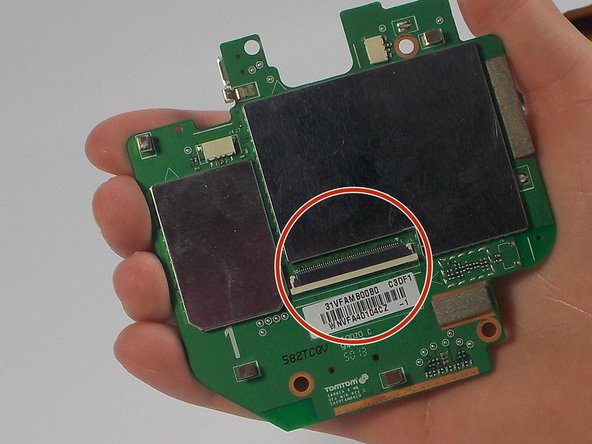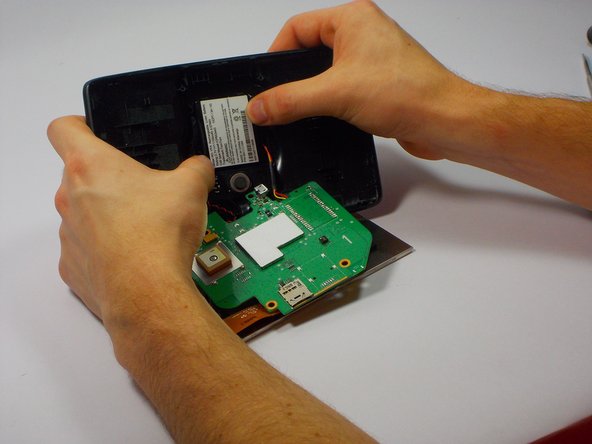Giriş
GPS dropped and could damaged components. Replacement of the motherboard is needed in order for the device to properly function. When prying do not use metal tools as this can cause static damage. The device can be identified by its model number which is located under the small panel on the bottom of the device.
Neye ihtiyacın var
-
-
Locate the round suction cup on the back of the device.
-
Twist the suction cup clockwise or counterclockwise while pulling back away from the device closer to your body until removed.
-
-
-
Pry along the edges with the plastic opening tool to separate the back and front panel.
My 1605M has the touch screen attached by a 4 conductor ribbon cable, making the job much more complicated than depicted in this guide.
-
-
-
-
Keep the TOMTOM oriented so the curve is on the bottom. Locate the four 1mm Philips #J1 head screws attached to the motherboard.
-
Unscrew each of these in a counter clockwise direction.
-
-
-
Properly dispose of the old motherboard. Replace with the new motherboard.
-
To reassemble your device, follow these instructions in reverse order.
To reassemble your device, follow these instructions in reverse order.
İptal et: Bu kılavuzu tamamlamadım.
2 farklı kişi bu kılavuzu tamamladı.
Bir Yorum
Trying to figure out y my gps is changing screen manual even i don't touch screen