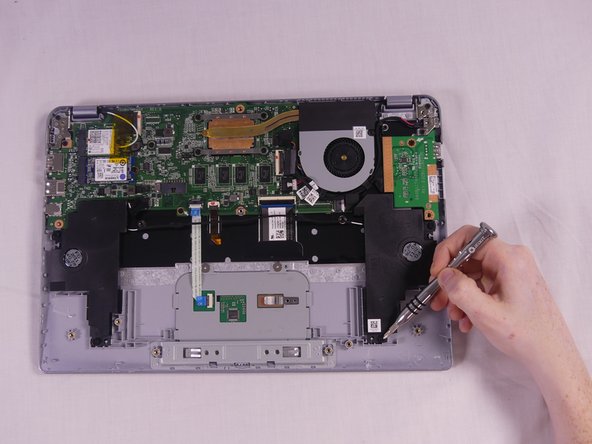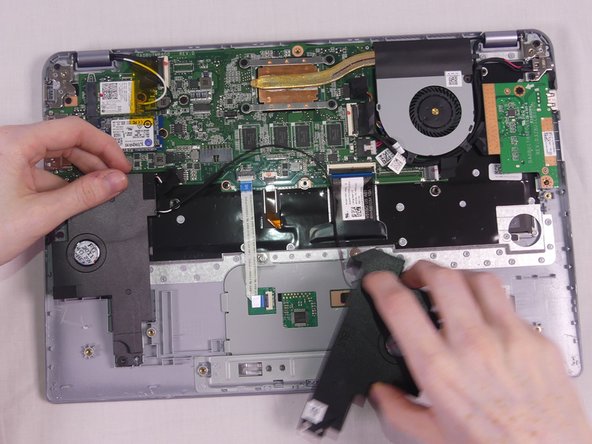Giriş
The only hard thing about the guide is making sure the wire does not get in the way!
Neye ihtiyacın var
-
-
Remove the 2 rubber foot pads from the bottom (opposite the hinge) with the small Plastic Opening tool.
-
-
-
-
Remove the tape holding the speaker wire to the battery on both sides using a small opening tool.
-
-
-
Remove the 4 Phillip 6.3 mm screws from both the right and left speakers using Phllips 1 screwdriver.
-
Neredeyse bitti!
To reassemble your device, follow these instructions in reverse order.
Sonuç
To reassemble your device, follow these instructions in reverse order.