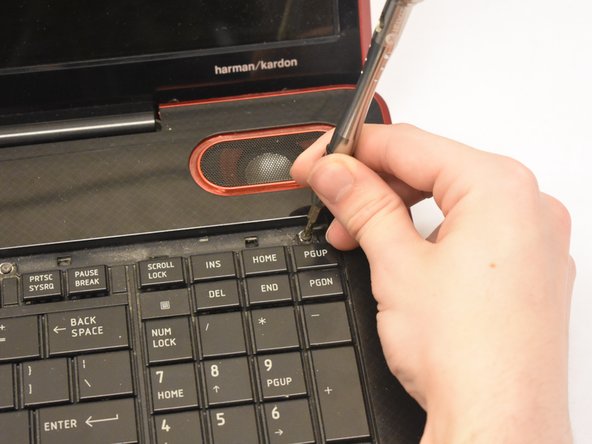Giriş
If your keys aren’t working, then use this guide to help you replace the keyboard.
Neye ihtiyacın var
-
-
-
Locate the plastic bar at the top of the keyboard.
-
Wedge a plastic opening tool under the bar and pop the bar out.
-
To reassemble your device, follow these instructions in reverse order.
To reassemble your device, follow these instructions in reverse order.
İptal et: Bu kılavuzu tamamlamadım.
3 farklı kişi bu kılavuzu tamamladı.