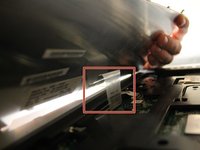Neye ihtiyacın var
-
-
Remove the 5.64 mm screw from the bottom of the crossing bar.
-
Remove the crossing bar.
-
-
-
-
Use the plastic opening tool to lift up the top panel all the way along the keyboard until it loosens.
-
-
-
Use the Phillips screwdriver to remove the two 3.7 mm screws from the battery compartment.
-
Then remove the fourteen 8.6 mm screws from the bottom of the case.
There is one more not circled on the top left of this photo, left of the rubber foot.
-
-
-
Use the screwdriver to remove six 8.6 mm screws from the top of the case.
-
-
-
Using the Phillips Screwdriver, remove the two 8.6 mm screws from the front edge of the motherboard.
-
To reassemble your device, follow these instructions in reverse order.
To reassemble your device, follow these instructions in reverse order.
İptal et: Bu kılavuzu tamamlamadım.
5 farklı kişi bu kılavuzu tamamladı.
2Kılavuz Yorumları
Thanks Garrett...
Your time and effort in putting this guide together is much appreciated (and helpful!)
Rick