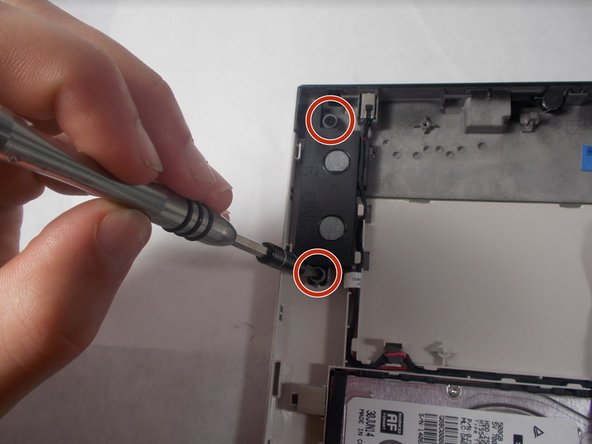Giriş
If the speakers in this device aren't working, they may be either dirty or broken. To best assess the problem, the speakers must be taken out. This guide shows how to take them out in order to clean and/or replace them.
Neye ihtiyacın var
-
-
Begin by inserting the plastic opening tool into the lip that lies between the screen and the plastic housing and gently prying it open. The best place to begin the screen removal is the bottom left side of the screen.
-
Continue to work your way around the screen with the opening tool until all the clips are undone and the screen is free.
-
Lift screen off of plastic cover to expose the internal components.
-
-
-
-
Remove the copper shield by removing the four Phillips screws that hold the shield in place.
-
-
-
Identify the speakers on the upper left and right side of the inside of the device.
-
Using a Phillips 0 screwdriver, unscrew the two screws in each speaker.
-
To reassemble your device, follow these instructions in reverse order.
To reassemble your device, follow these instructions in reverse order.