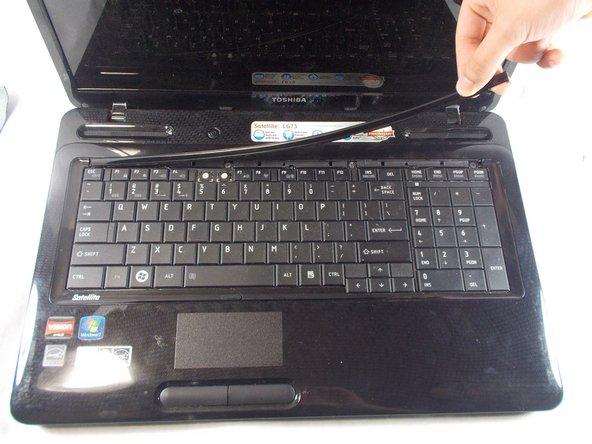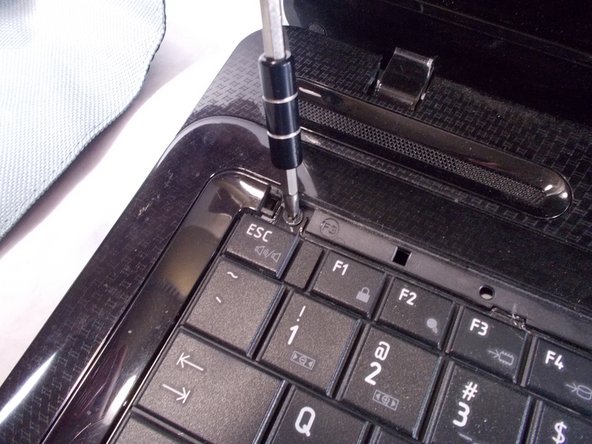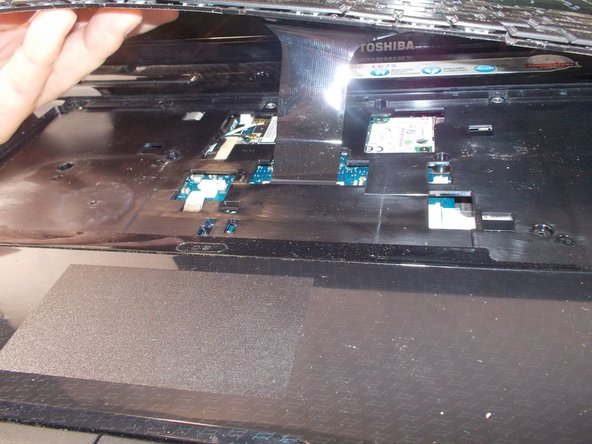Giriş
Before beginning this guide, make sure that you take a look at the keyboard section of this troubleshooting guide to make sure you have a proper diagnosis of your keyboard. After determining that you need to replace the keyboard, please follow these steps carefully making sure you have the required equipment before proceeding with this repair guide.
Neye ihtiyacın var
-
-
Flip the laptop on a scratch free surface, exposing underneath the laptop.
-
Identify the unlocking latches denoted by the red circles.
-
-
-
-
Use a spudger to pry under the corner of the thin piece of plastic located above the keyboard.
-
Once part of the plastic guard is up, continue to pull up gently until the piece pops off of the laptop exposing 4 screws.
-
To reassemble your device, follow these instructions in reverse order.
To reassemble your device, follow these instructions in reverse order.
İptal et: Bu kılavuzu tamamlamadım.
Bir başkası bu kılavuzu tamamladı.