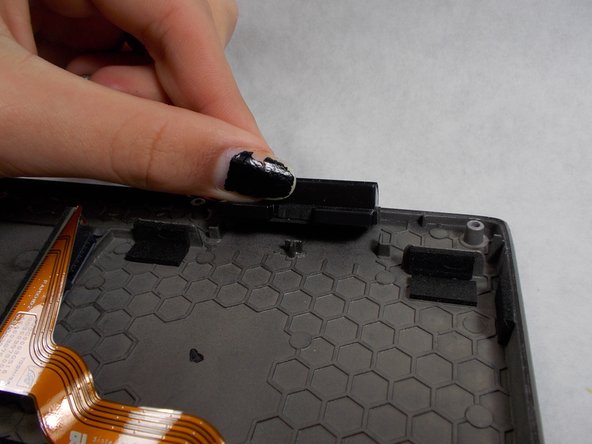Giriş
Is your speaker volume too low or not there at all? If so you’ll need to replace your faulty speakers with new ones. This guide will show you the steps you need to know.
Neye ihtiyacın var
-
-
Turn off the laptop.
-
Flip the laptop over so the bottom is facing upwards and the hinges are closest to you.
-
Remove the fifteen 5 mm screws from the back panel using a Phillips #0 screwdriver.
-
-
To reassemble your device, follow these instructions in reverse order.
To reassemble your device, follow these instructions in reverse order.
İptal et: Bu kılavuzu tamamlamadım.
Bir başkası bu kılavuzu tamamladı.