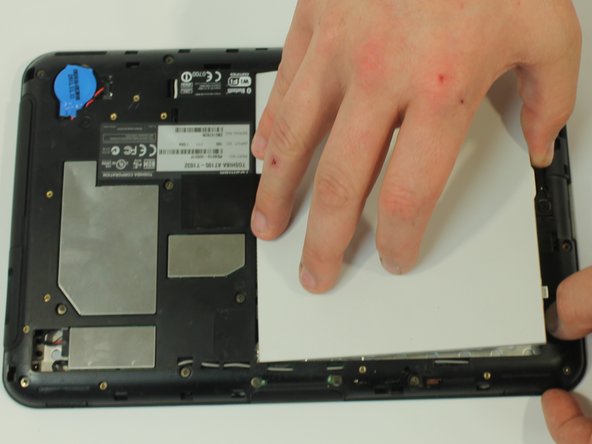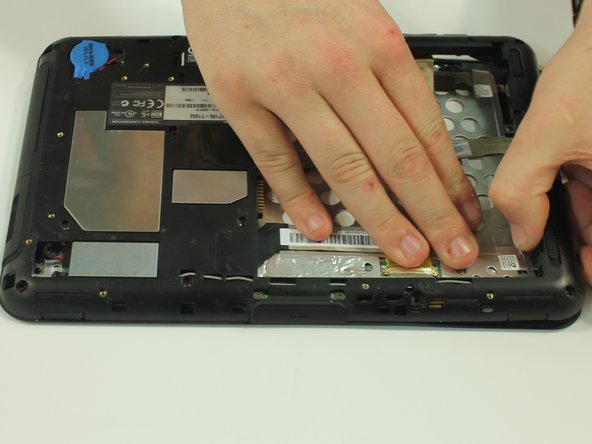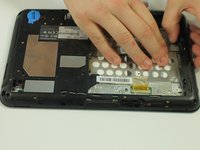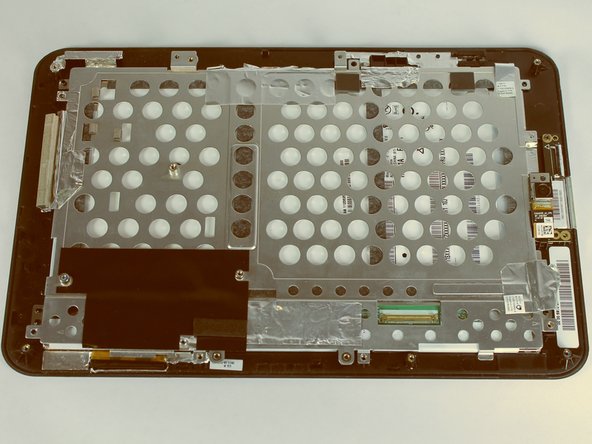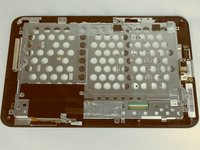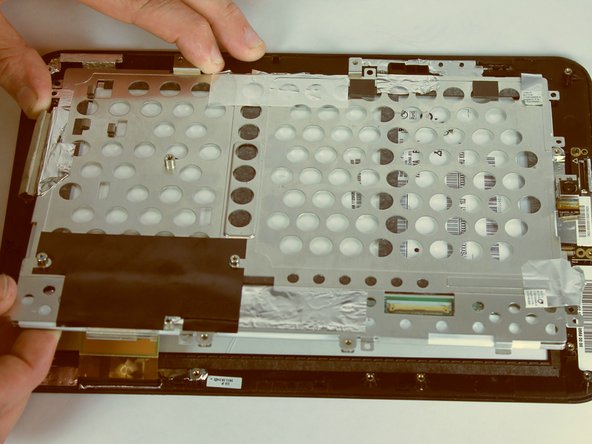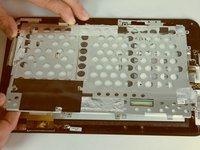Giriş
This guide will show you how to replace your front camera.
Neye ihtiyacın var
-
-
Make sure the lock switch for the back cover is unlocked.
-
The cover is unlocked when the switch is slid in the direction of the 'unlock' icon.
-
-
-
-
Start by using a screwdriver to remove the 12 screws holding on the back cover. The screws are 5mm in length and require a PH0 screwdriver.
-
All of these screws are identical so don't worry about getting them mixed up.
-
-
-
Separate the two halves of your Thrive
-
Using a Phillips screwdriver, remove the six screws holding the LCD in place. These screws are 3mm in length and require a PH0 screwdriver.
-
To reassemble your device, follow these instructions in reverse order.