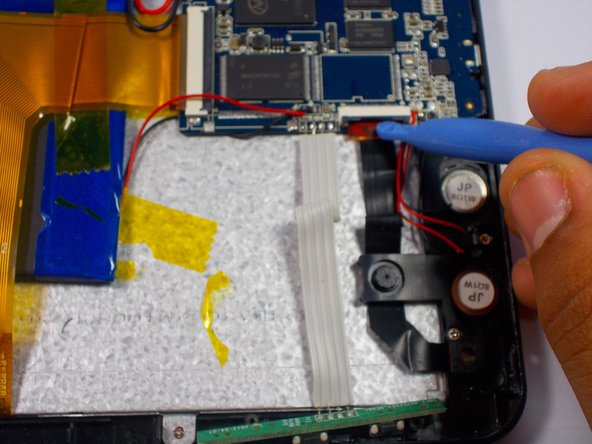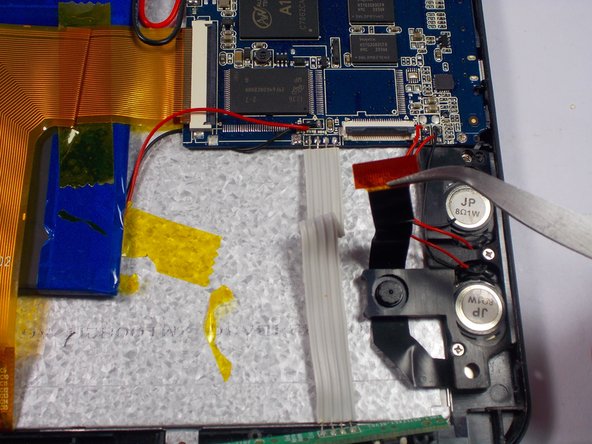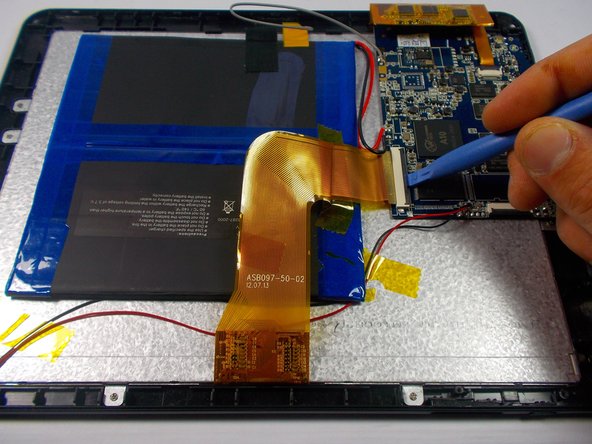Giriş
If you are having issues with your Trio Stealth Pro 9.7" and find the motherboard needs to be replaced, whether it be malfunctioning or outdated, you can use this guide to achieve this goal.
The motherboard is a vital piece of any computer. It is in charge of many things, including distributing energy from the power supply and facilitates communication between the various hardware components.
Signs of a faulty motherboard can include failing to boot, random shutdowns or freezes, overheating, strange noises, and a burning smell.
Be sure the device is fully shut off before beginning the repair. For putting a new motherboard in, you may find you need to solder the cut wires.
Neye ihtiyacın var
-
-
Remove 2 black 4 cm Phillips screws on either side of the bottom of the device.
-
-
To reassemble your device, follow these instructions in reverse order.
To reassemble your device, follow these instructions in reverse order.
İptal et: Bu kılavuzu tamamlamadım.
2 farklı kişi bu kılavuzu tamamladı.