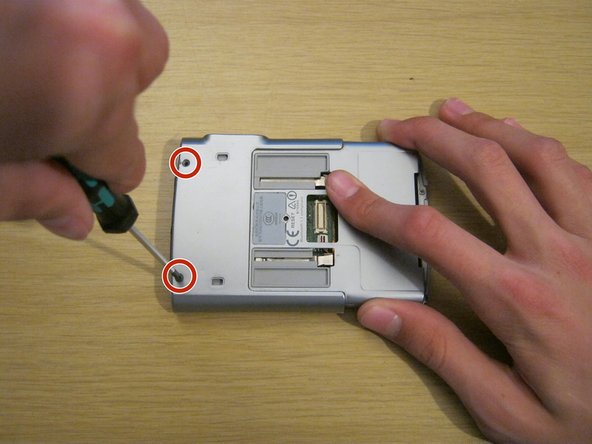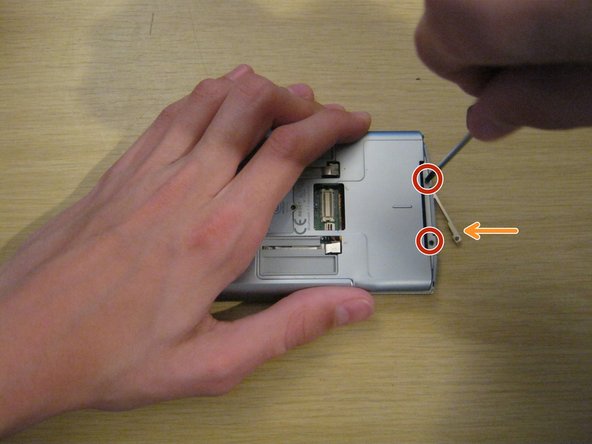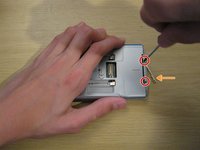Giriş
This guide will take you step by step through the process of replacing the battery in the Palm Tungsten T3.
Neye ihtiyacın var
-
-
Remove the two Phillips #00 screws on either side of the device, on the sliding panel.
-
-
To reassemble your device, follow these instructions in reverse order.
İptal et: Bu kılavuzu tamamlamadım.
11 farklı kişi bu kılavuzu tamamladı.
1Rehber Yorum
The only thing I would add is before replacing the battery, be sure to backup your device since disconnecting the battery will do a total reset.