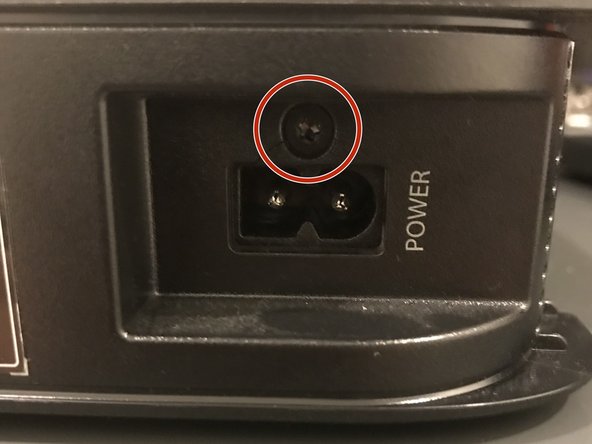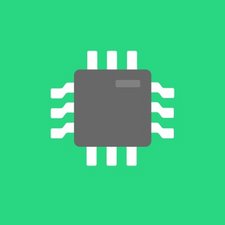Neye ihtiyacın var
-
-
The DVW32C(B) (The B is only present when provided by certain ISPs) is an easily user-serviceable device
-
It won't turn on and you want to replace the PSU? This guide will show you how.
-
Let's get started. You need a T10 Torx Screwdriver for this guide.
-
-
To reassemble your device, follow these instructions in reverse order, and plug in the PSU into the motherboard.
To reassemble your device, follow these instructions in reverse order, and plug in the PSU into the motherboard.
İptal et: Bu kılavuzu tamamlamadım.
Bir başkası bu kılavuzu tamamladı.