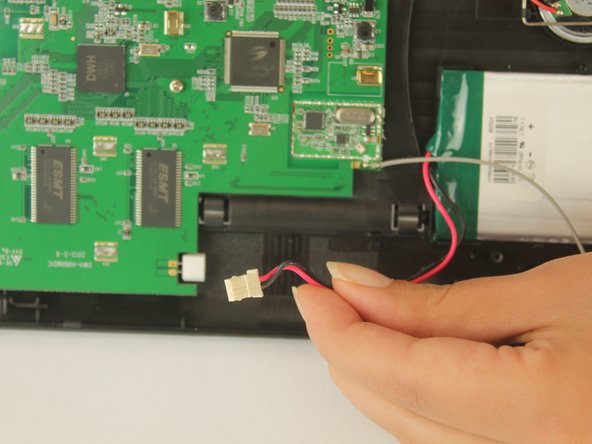Giriş
If your Uniden Guardian G955 has lost its ability to hold or maintain a charge despite charging with the given adapter, you have a dysfunctional battery that needs to be replaced.
A working battery is necessary in order for your Uniden Guardian G955 monitor to turn on and display images and recordings captured by the surveillance system. If you have noticed that your monitor is not charging or holding a charge despite using the given adapter and trying other power outlets consider giving your monitor a reset.
If upon a reset your monitor still doesn’t hold a charge or turn on, you have a faulty battery that needs to be replaced.
Make sure your device is completely powered down and unplugged before you begin.
Neye ihtiyacın var
-
-
First, remove four 6.1 mm screws from your monitor using a J1 Phillips head screwdriver.
-
-
-
-
Remove the battery from the case by sliding a halberd spudger below it. (note: the spudger shown is metal, to ensure proper safety, utilize a nylon or plastic spudger.)
-
To reassemble your device, follow these instructions in reverse order.
To reassemble your device, follow these instructions in reverse order.
İptal et: Bu kılavuzu tamamlamadım.
Bir başkası bu kılavuzu tamamladı.
4 Yorum
The instructions and illustrations are fine, but there is NO information on how to obtain a replacement battery. I have searched without any luck.
Hello, I sure hope I can get a answer on this, Ricaedo Garcia was you able to find a replacement battery for yours. I been searching for one and no luck. Thank you
Kathy -
I’m going to try using this battery: YK843553-Battery-for-UNIDEN-UBW2101C-Camera-UBWC21-1250mAh
I think it will work. The connector and voltage are the same.