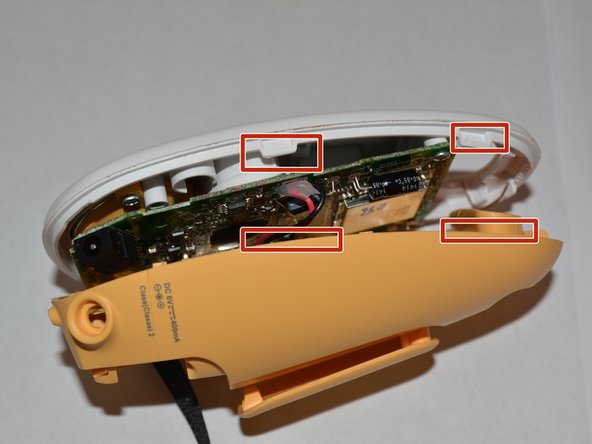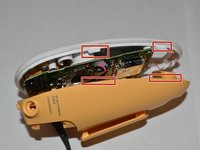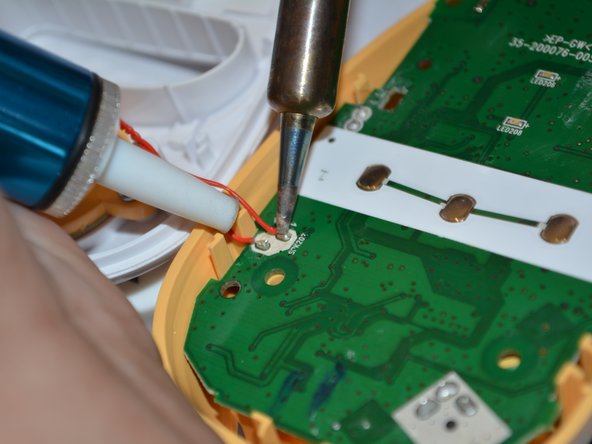Giriş
Teaches how to replace the Motherboard for the Parent Unit.
Neye ihtiyacın var
-
-
Expose the battery compartment by removing the lower back cover of the device.
-
Do this by holding the back side of the device upside down in your hands and applying pressure to the indented portion with both thumbs.
-
-
-
-
Use a plastic opening tool to gently pry along the middle of the 2 sections of the plastic housing in order to release plastic latches on the inside of the housing.
-
-
-
Gently pull apart the two housing component taking care not to damage the wire connecting them.
-
Check the wire connections from the battery compartment to the motherboard for any cuts, burn marks, or loose wires.
-
Likewise check the soldering joints for the antenna, and the power jack, and speakers, in order to make surethe issue is with the motherboard and not the wires or other components.
-
To reassemble your device, follow these instructions in reverse order.
1Rehber Yorum
After changing the motherboard I can no longer get the device to link to the baby monitor