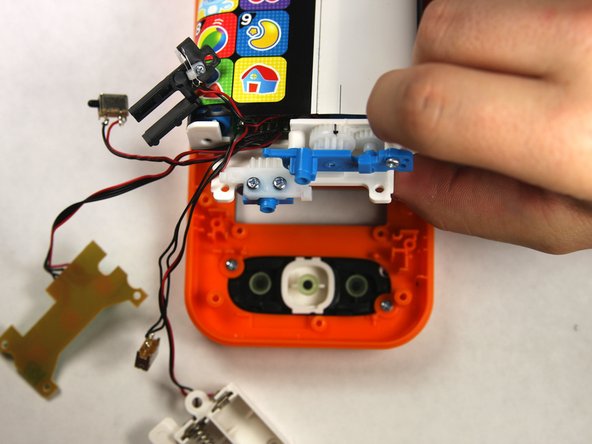Giriş
This guide will show the necessary steps to clear the touchscreen contacts on a VTech Touch and Swipe Baby Phone if it has become unresponsive. In order to clean the touchscreen, you will need to unscrew the battery casing and remove the display from the device. If cleaning the touchscreen contacts does not fix the problem, replace the touchscreen of the VTech Touch and Swipe Baby Phone. This guide will also teach you how to re-align the display.
Neye ihtiyacın var
-
-
Using a Phillips #1 screwdriver, remove the 4.8mm screw on the battery cover by twisting the screwdriver counter-clockwise.
-
-
-
Remove four 13.8mm screws from the back of the device using a Phillips #1 screwdriver.
-
-
-
-
Lift the assembly to gain access to the connection point under the assembly.
-
To reassemble your device, follow these instructions in reverse order.
To reassemble your device, follow these instructions in reverse order.
İptal et: Bu kılavuzu tamamlamadım.
3 farklı kişi bu kılavuzu tamamladı.
5 Yorum
Before I attempt this: Does this address the problem of the touch screen no longer responding and the device playing the same sound repeatedly?
Well, the answer to my own question is “no”.
@larsgilbert did you find a fix to your problem? I have the same problem!
Regrettably, no.