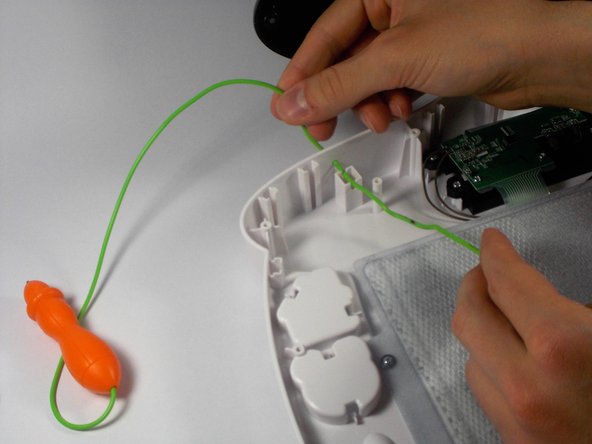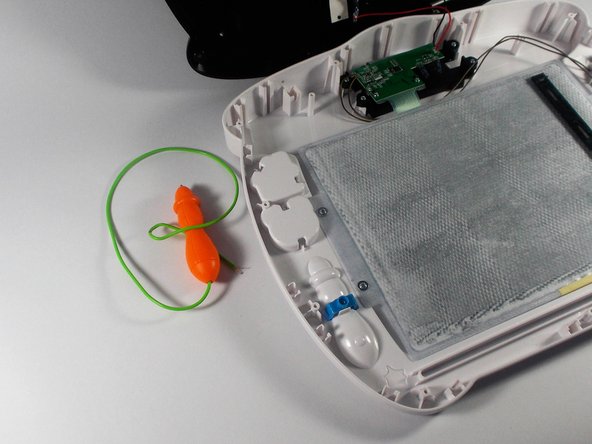Giriş
The magnetic pen is an important aspect for the VTech Write and Learn Creative Center because the magnetic pen is one of the interactive ways to engage children to learn. The following repair guide addresses properly replacing the magnetic pen which will require soldering.
Neye ihtiyacın var
-
-
-
In order to remove the magnetic pen, you must desolder the two wires connecting it to the circuit board.
-
When you desolder, apply the tip of the soldering iron to the soldered joint for approximately 5 - 10 seconds.
-
The soldered joint will turn to a liquid consistency. At this moment, remove the wire and soldering iron.
-
Repeat each of the following steps for the second soldered joint.
-
To reassemble your device, follow these instructions in reverse order.
İptal et: Bu kılavuzu tamamlamadım.
Bir başkası bu kılavuzu tamamladı.
3Kılavuz Yorumları
Great write up. Where did you buy the replacement pen?
Where can I buy a replacement pen?