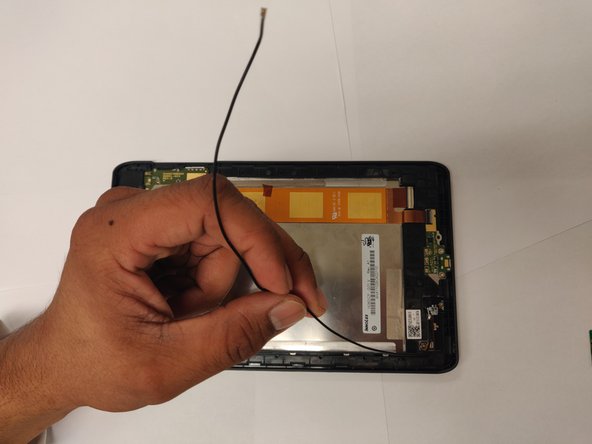Giriş
These are the instructions on how to replace a broken antenna in your Galaxy Ellipsis 8. The repair will require a Phillips #00 screwdriver and a plastic opening tool. We have described it as easy in terms of difficulty and expect that it will take the user only about 8 minutes to complete.
Neye ihtiyacın var
-
-
Using a plastic opening tool, slowly pry along the seam running along the edge of the device until the back case snaps free.
-
Remove the back case.
-
-
-
-
Using a plastic opening tool, lift the motherboard along the top right edge of the device.
-
To reassemble your device, follow these instructions in reverse order.
To reassemble your device, follow these instructions in reverse order.