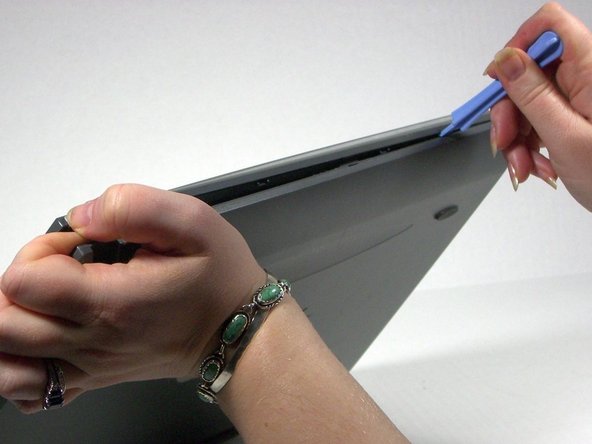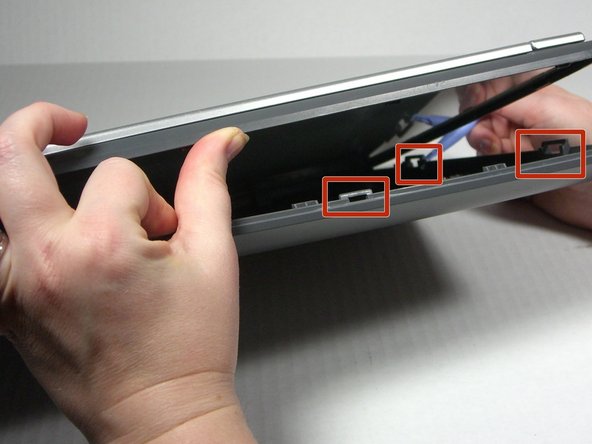Giriş
Use this guide to remove and replace the Visioneer OneTouch 7400 USB scanner motor.
Neye ihtiyacın var
Sonuç
To reassemble your device, follow these instructions in reverse order.