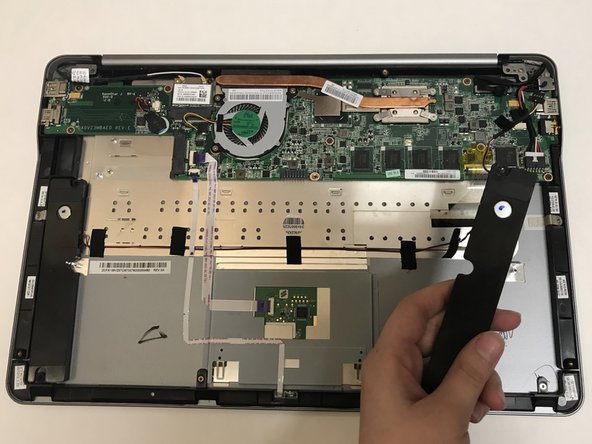Giriş
This replacement guide will help users that are having trouble with broken speakers to remove the speakers in a Vizio CT15.
Neye ihtiyacın var
-
-
Turn the laptop off and remove all power cables.
-
Remove the six Phillips #0 screws.
-
Pull the back cover off.
-
-
Neredeyse bitti!
To reassemble your device, follow these instructions in reverse order.
Sonuç
To reassemble your device, follow these instructions in reverse order.