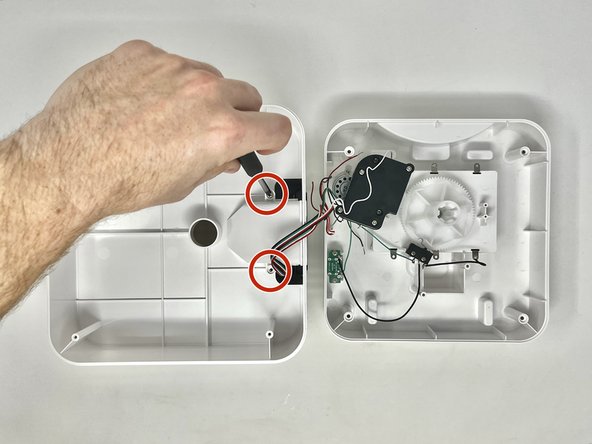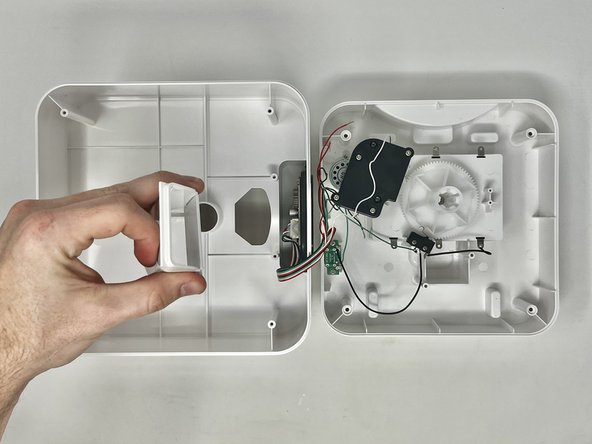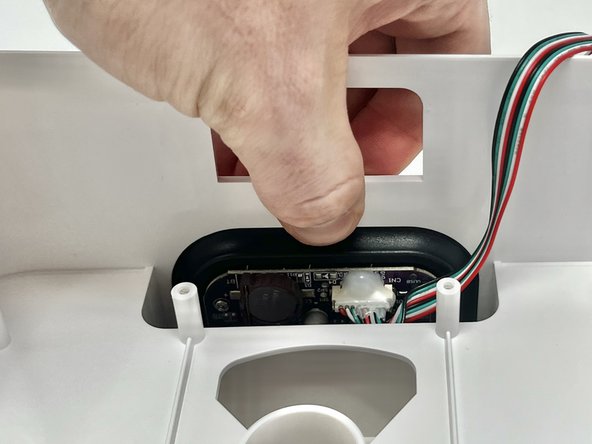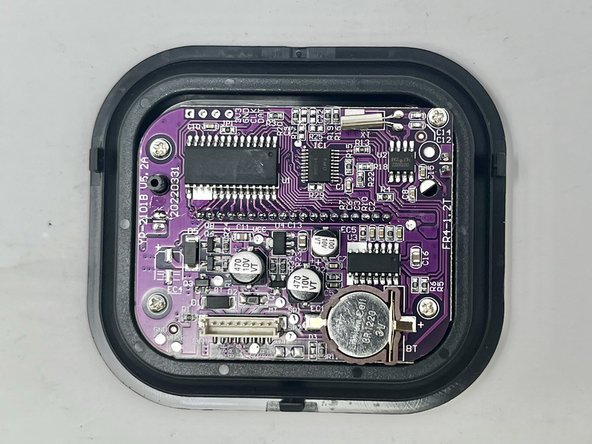Giriş
If your Voluas VL001 pet feeder's display is not working or dispenses food at irregular times, you may have an issue with your screen/motherboard assembly. The display and motherboard are attached to each other and are situated above the feeding chute.
Neye ihtiyacın var
-
-
Remove the lid to the storage tank by using the latch and lifting off.
-
Grab the food storage tank on both sides. Depress the tabs that say "Push" on them and lift the tank off.
-
-
-
Place your pet feeder upside down.
-
Squeeze the lock and remove the battery cover.
-
Remove the three 1.5V D alkaline batteries.
-
-
-
Insert a metal spudger under the adhesive part of each rubber foot.
-
Pry the foot off.
-
-
-
-
With the top part of the feeder sitting upside down, you can remove the chute.
-
Using a Phillips #2 screwdriver, remove the two 11.1 mm screws on either side of the chute.
-
To reassemble your device, follow these instructions in reverse order.
To reassemble your device, follow these instructions in reverse order.