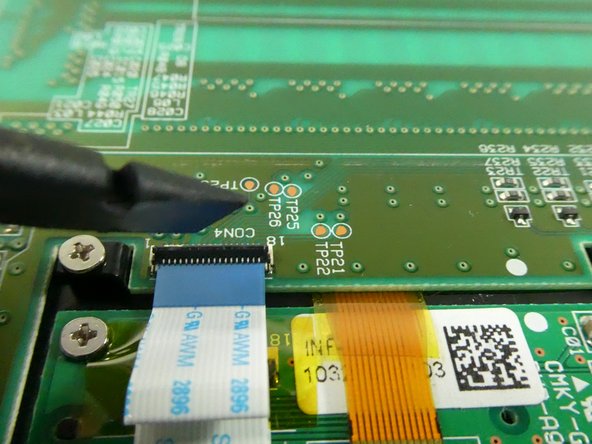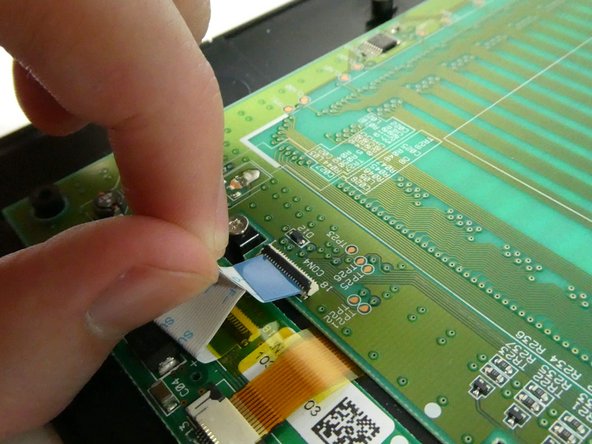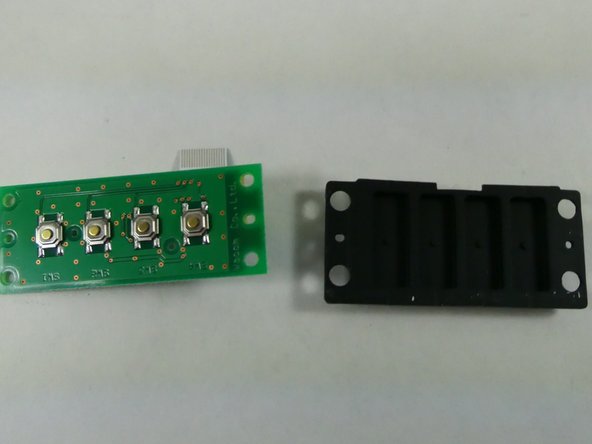Giriş
Use this guide to replace the express keys of a Wacom Intuos4.
Express keys are buttons on the Wacom Intuos4 used to quickly navigate your computer while using the tablet. The express keys may be broken or destroyed by physical damage.
This guide was created with a model PTK-640 Wacom Intuos4. Different models may vary in design.
Neye ihtiyacın var
-
-
Flip device on its back and remove all fourteen 7.1 mm screws using a Phillips #1 screwdriver.
-
There is a single screw located under each of the rubber leg pieces. Use a shimmy tool to remove these pieces to access the screws.
-
-
-
-
Lift yellow tape covering the flat wires with a pair of tweezers.
-
Lift the black plastic clip holding the flat wire to the connector.
-
Pull on the white plastic tab to disconnect the flat wire.
-
Do this for the left and right express key chips.
-
To reassemble your device, follow these instructions in reverse order.
To reassemble your device, follow these instructions in reverse order.