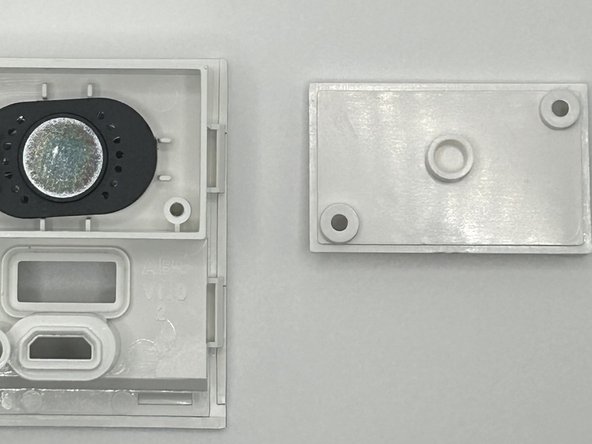Giriş
The Wyze Cam V2's speaker is responsible for producing sound and is an important part of the system. If your cam's audio is muffled or completely absent, the speaker may need to be replaced. This guide will help walk you through the steps of replacing a non-functioning speaker.
Neye ihtiyacın var
-
-
Open up the camera stand to expose the bottom plate of the camera.
-
Remove two 4 mm silver screws using the Phillips #0 screwdriver.
-
-
-
-
Using the angled slim tweezers, disconnect the cord and pull it gently off of the motherboard.
-
-
-
Remove the two 6 mm screws from the back cover with a Phillips #0 screwdriver.
-
Carefully lift off the speaker plate.
-
To reassemble your device, follow these instructions in reverse order.
To reassemble your device, follow these instructions in reverse order.