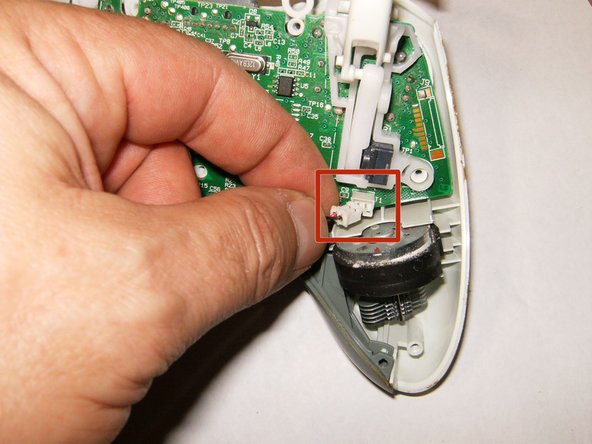Giriş
Straight forward replacement of the analog joystick on the controller. Too much COD Black Ops can leave it feeling loose and can cause a drift. The toughest part of this repair was the disassembly of the controller since it requires a Torx T8h screwdriver. Make sure you have it before starting this repair.
Neye ihtiyacın var
-
Bu adımda kullanılan alet:Tweezers$4.99
-
Here is the controller that will get new analog sticks.
-
Depress the battery release button on the top of the controller. Remove the battery holder from the controller.
-
Use tweezers or similar instrument, to peel the barcode sticker from the battery compartment.ove the battery holder from the controller.
-
-
-
Remove the seven 9.3 mm T8 Security Torx screws securing the rear case to the front case.
-
Insert a plastic opening tool between the front and rear cases along the left edge of the controller. Rotate the tool toward the front of the controller to pry the two cases apart.
-
Grasp the controller by the battery compartment and the headphone jack. Lift the battery compartment away from the headphone jack, separating the rear case from the front case and logic board.
-
-
-
Tilt the bottom case slightly toward the trigger buttons to slide it off the top case
-
Here is a view of the inside of the controller. Note the vibration motors having different counter weights.
-
Remove the connector from the left motor (controller is positioned upside down, left controller will be shown right etc.)
-
-
-
-
Apply flux to all contacts before soldering. I use flux even though my solder contains it as well.
-
Apply solder to all the 14 contacts. Make sure that there is a good bond between the contacts of the analog stick and the solder pads on the board.
-
Here all 14 contacts have been soldered. All that is left now is to wash of the flux with some isopropyl alcohol and to reassemble the controller.
-
To reassemble your device, follow these instructions in reverse order.
İptal et: Bu kılavuzu tamamlamadım.
14 farklı kişi bu kılavuzu tamamladı.
8Kılavuz Yorumları
hey i changed my analog stick (the right one) but for some reason it still does not work. its as if some one is pushing the analog stick to the right but the controller is not being touched. all other buttons work as they should. i even used two different analog sticks and for some reason it still doesn't work. any suggestions?
did you find the solution? two of mine ended up that way
johnking -
@ahmed_jabbar Yes you can but it may be wore out too. Consider to replace it with a new one to have it guaranteed working.
I mean from xboxclassic control
Ahmed -