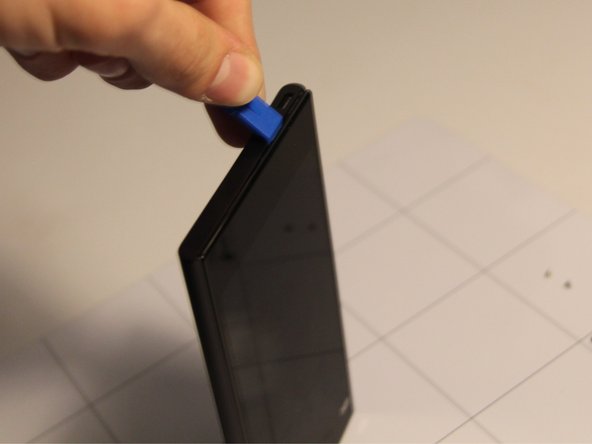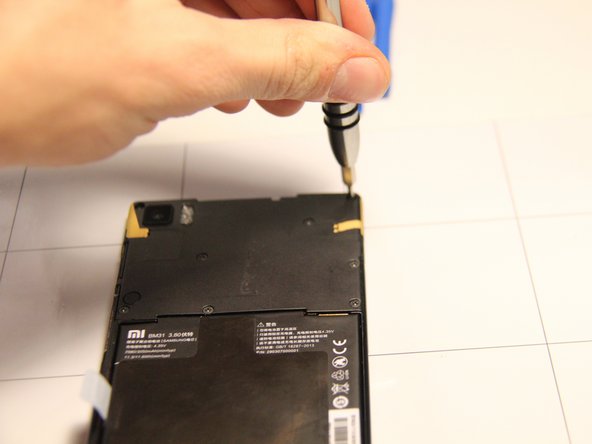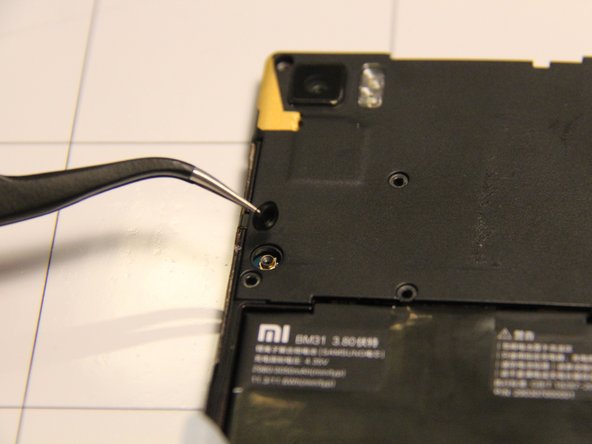Giriş
Use this guide to replace the battery in your Xiaomi Mi 3 smartphone.
A phone’s battery stores the electricity the phone needs to operate. Recharging and using the battery causes the lithium-ion battery to degrade, decreasing the amount of charge it can hold and shortening its lifespan. If you notice you must recharge your phone more frequently, it may be a sign your battery is dying. Faulty, damaged, or improperly installed batteries can swell, overheat, or leak electrolytes which will cause damage to the phone.
Before beginning, make sure to power off your phone completely and disconnect from any external power source.
Neye ihtiyacın var
-
-
Firmly press the SIM card removal tool into the hole located at the top of the phone to eject the SIM card tray from the slot.
-
-
-
-
Place the front panel screen side down with the camera at the top.
-
Remove these six Phillips head screws located at the upper half of the phone.
-
This screw is located under an orange sticker at the top right corner of the panel. The sticker can be removed with a pair of tweezers, then remove that Phillips head screw.
-
-
-
Next, remove these three screws located at the bottom of the back panel.
-
-
-
Using tweezers, remove the rubber dust cover on the back panel of the phone.
Why do you need to remove that ?
This step is 100% unnecessary.
-
-
-
Using a spudger, remove the small ribbon cable that is connected to the battery.
Thank you, i changed the battery mi3 easily. I dont need steep 9,10,11. I removed nfc stickers that stick to battery and attached to top cover carefully, make it top cover and antenna nfc still integrated. Mi3 Battery is removed Due problem "Bootloop mi logo without android, and you can enter fastboot only, no matter it sucessfully flashed via fastboot room it will stay bootloop". So, yes, if the battery not good, it will goes to bootloop automatically.
I have the same problem. I think my battery also dead! Good information!
-
-
-
Remove the battery by gripping and pull up on the "Battery Removal" tab attached to the left side of the battery on the back panel.
Use of an old credit card to help lift the battery Is much easier.
-
To reassemble your device, follow these instructions in reverse order.
Prior to reassembly of the phone, inspect the battery for any leaking electrolyte. Leaking electrolytes is a sign of overheating, which can further damage the motherboard or cause the phone to catch fire. Clean any electrolyte from the phone using a cotton swab that is slightly damp with vinegar or lemon juice.
To reassemble your device, follow these instructions in reverse order.
Prior to reassembly of the phone, inspect the battery for any leaking electrolyte. Leaking electrolytes is a sign of overheating, which can further damage the motherboard or cause the phone to catch fire. Clean any electrolyte from the phone using a cotton swab that is slightly damp with vinegar or lemon juice.
İptal et: Bu kılavuzu tamamlamadım.
26 farklı kişi bu kılavuzu tamamladı.
8 Yorum
Fr where do I gotta find a new battery after the removal of the old one???
Easily available on Ebay. I am about to replace mine 2nd time, work's fine though the discharge seems to be higher after almost a year of replacement. Phone's still good to go for another year or so hopefully. No serious lags :)
Kiran G -
thank you very much; changed my battery for the first time for 3 years.
From where did you bought the battery for Mi 3
Hi I would like to know where can i find spare parts of Xiaomi MI3W. I have a MI3W whose internal USB Bus along with the USB port is damaged. Also touch is damaged, so need to purchase a display along with touch. So can anyone please guide me to a website where they sell spare parts of Xiaomi MI3W.
Hi there where can I buy a battery replacement for my Mi 3 gold