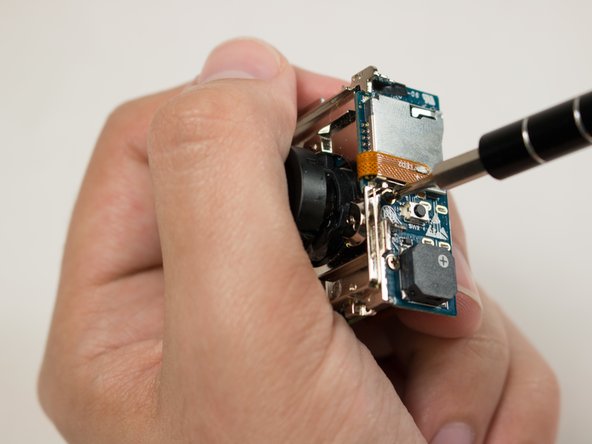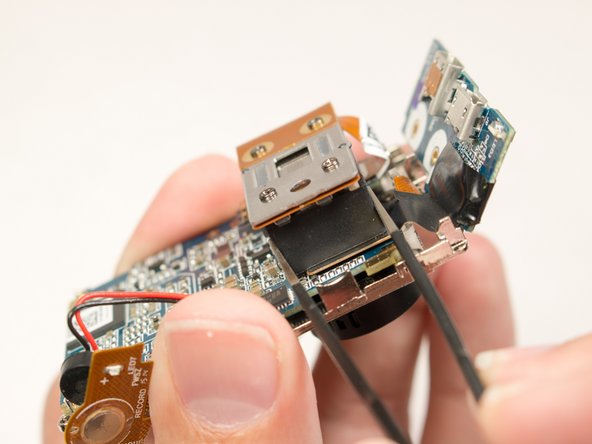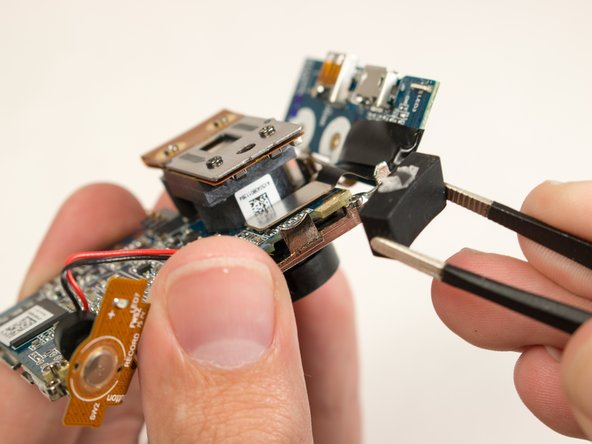Giriş
The motherboard that houses the micro-usb and HDMI connection may become damaged. This guide will help the user in replacing a corrupt motherboard.
Neye ihtiyacın var
-
-
Introduce the plastic opening tool into any of the sides of the camera.
-
Pry with the plastic opening tool at the seam between the front and the back panel.
-
-
-
-
Remove the four 3.8 mm Phillips #000 screws located in the outer corners of the motherboard.
-
-
-
Remove the two 3.1 mm Phillips #000 screws securing the motherboard to the chassis.
-
To reassemble your device, follow these instructions in reverse order.
To reassemble your device, follow these instructions in reverse order.
İptal et: Bu kılavuzu tamamlamadım.
11 farklı kişi bu kılavuzu tamamladı.
8Kılavuz Yorumları
Where you buy motherboard for xiaomi yi ?
Link for buying it waaaaaaaay cheaper:http://bit.ly/XiaoMiYi1080P
Great guide but useless, there is no spare parts on the market for this camera
IC repair is always possible
AdamA -