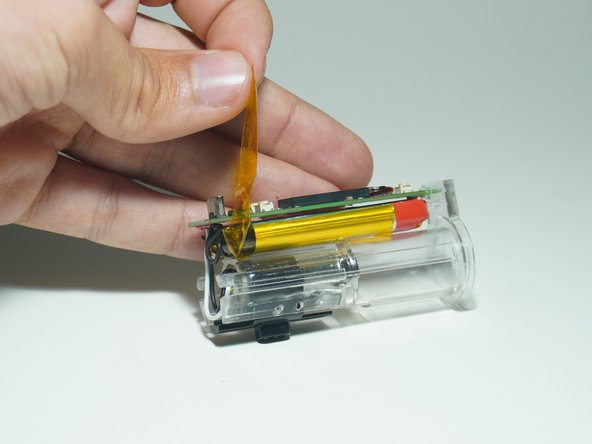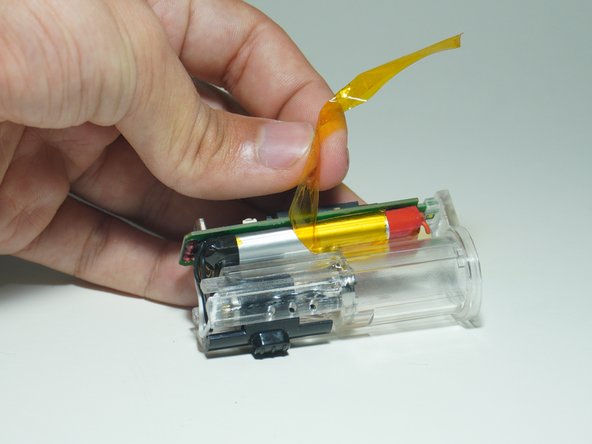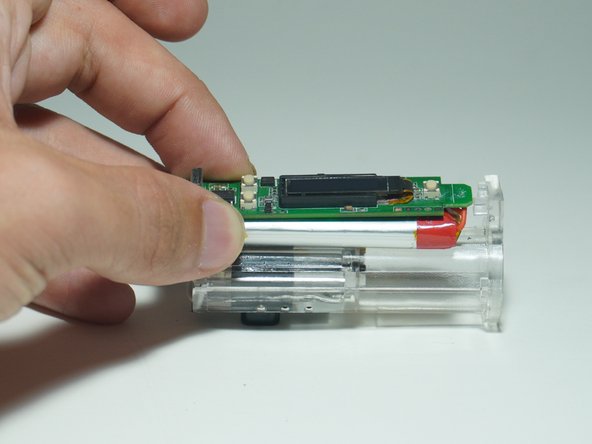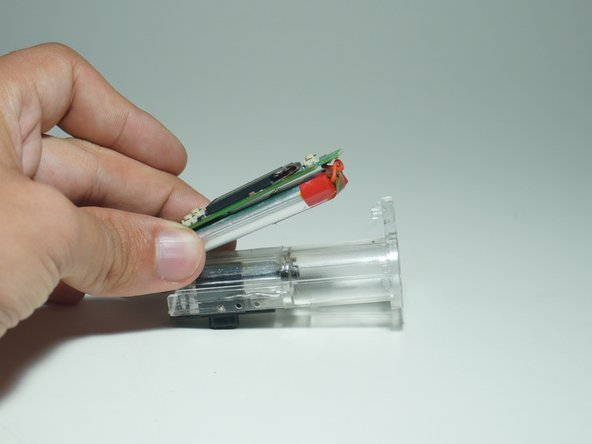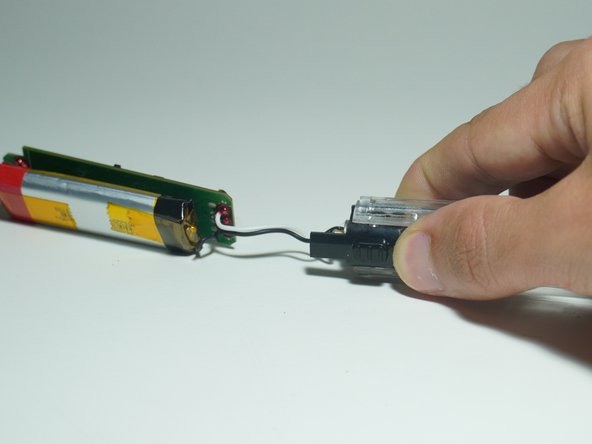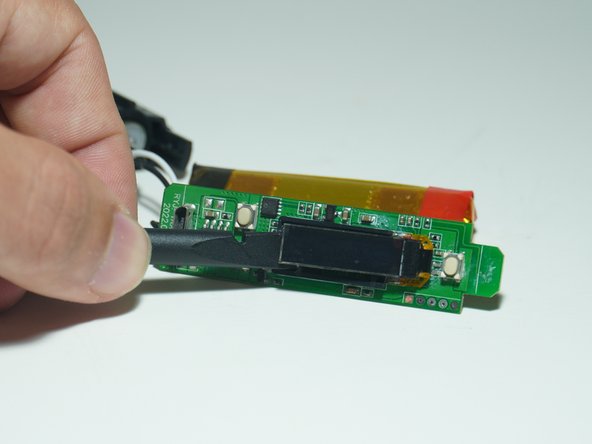Giriş
My device was water damaged so I decided to take it apart! You will see signs of corrosion on the motherboard and electronics closeup images.
-
-
Remove buttons and aperture/shutter pieces
-
They should just fall out. If not, they can be removed with your fingers
-
-
-
-
Pull the clear plastic out and away to the left
-
Pull up at an angle
-
-
-
Slowly peel the battery and circuit board away from the plastic housing
-
-
-
Grip the plastic case and use your thumb to remove the height adjustment module
-
It should slide out all the way
-
-
-
There are two ball bearings that make the height adjustment module work and lock into position.
-
-
-
Use a spudger to carefully remove the screen
-
It is held down with adhesive
-
-
-
For reassembly, place the slots on the small shutter pieces into the circular holder
-
To reassemble your device, follow these instructions in reverse order.
İptal et: Bu kılavuzu tamamlamadım.
10 farklı kişi bu kılavuzu tamamladı.
10Kılavuz Yorumları
I somehow managed to get a single hair under the casing and over the screen on my Yocan Uni Pro. With the help of this guide, I was able to disassemble, clean, and re-assemble my vape quickly and easily - I'm especially grateful for the pictures showing how to disassemble/reassemble the shutter pieces. Thank you so much for this awesome guide!
This post literally saved me from buying a new battery. The slider was virtually glued to the case and seized up, and I had to push the cart at an angle just to get it to work and I could not figure out how to get it clean. Now it’s clean fully functional again!
Having access to a computer repair toolkit helped make quick work with these instructions but honestly anyone could probably follow these with a small eye glass screwdriver (and some rubbing alcohol and towels) to do the job, with maybe some sturdy tooth picks for the crevices