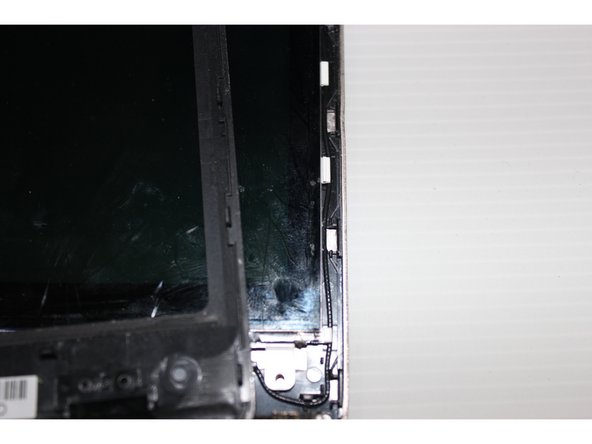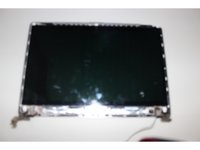Neye ihtiyacın var
-
-
In the following general have screws Usually hidden in a small screw below the cover sheet
-
-
Sonuç
To reassemble your device, follow these instructions in reverse order.
İptal et: Bu kılavuzu tamamlamadım.
Bir başkası bu kılavuzu tamamladı.