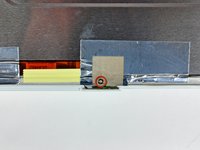Giriş
Replace a damaged LCD in your iBook G4 14" 1.42 GHz.
Neye ihtiyacın var
-
-
Use a 1.5 mm hex screwdriver to remove the two hex screws on either side of the display (four screws total).
-
If you don't have a 1.5 mm hex driver, you can probably get these screws out with a T6 Torx screwdriver. However, if you use a T6 Torx driver you'll be more likely to strip the screws.
-
-
-
-
Close the display.
-
Remove the several pieces of tape securing the thin metal LCD cover to the display.
-
Carefully remove the piece of foil tape covering the display data cable connection.
-
To reassemble your device, follow these instructions in reverse order.
İptal et: Bu kılavuzu tamamlamadım.
7 farklı kişi bu kılavuzu tamamladı.
1Rehber Yorum
Im not sure where they get the difficulty ratings from- I found this to be about a 20 minute job- one word of warning - before you order your screen you need to find out if the connector your model uses is a 20pin (about 1 inch long) or 30pin (about 1 1/2 inches long) This means you need to pop off the case and pull up that little metal foil BEFORE you order. Other than that, the hardest part is probably getting that back light cable back in the hole (and it only goes one way) I used a set of my wife's tweezers, and I use a small flat head eyeglass screwdriver to get the case off.