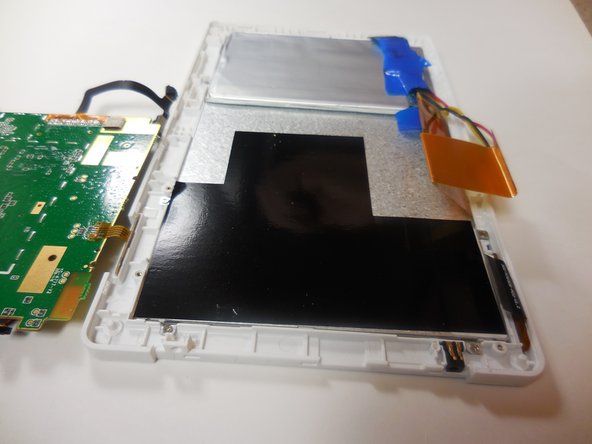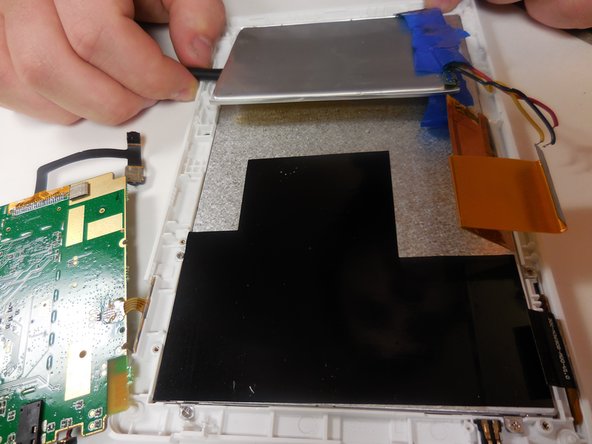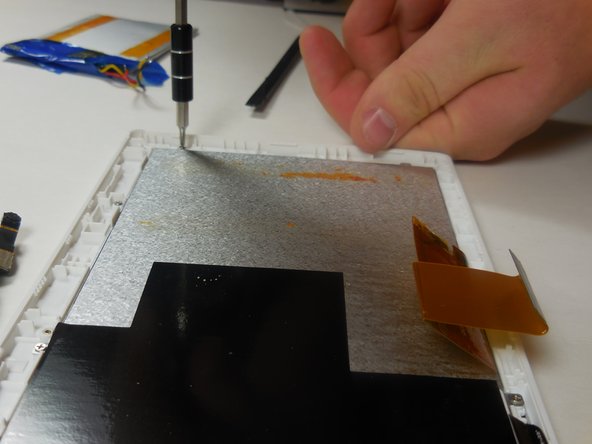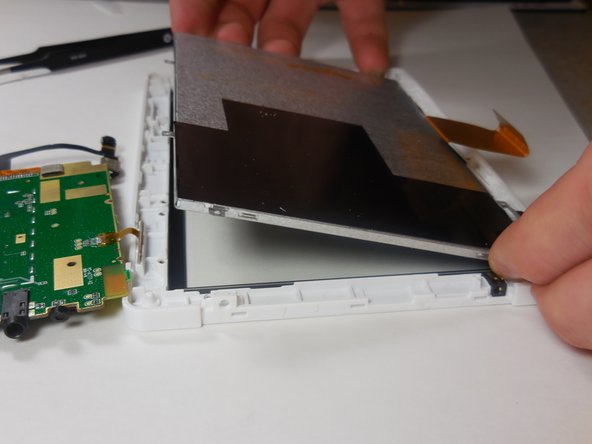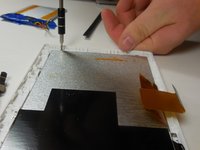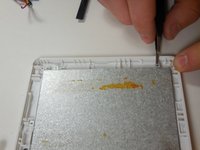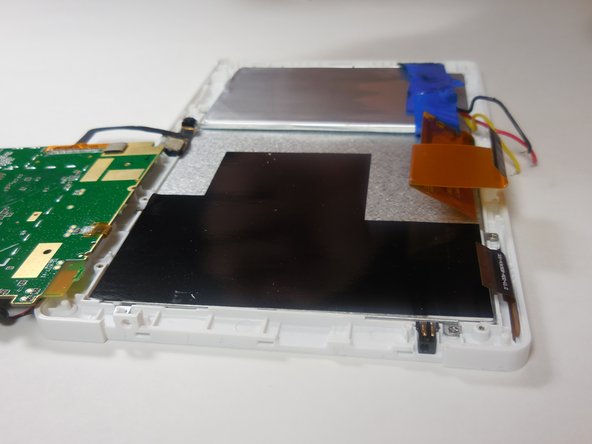Giriş
This guide provides quick and easy steps for the replacement of a digitizer glass intended for an iDea USA CT702 tablet.
Neye ihtiyacın var
-
-
Place tablet on the table with screen facing upright.
-
Starting from the portholes, use plastic opening tool to pry in between the front panel and back cover.
-
Follow the opening along the corners and sides until all latches are unclipped.
-
Remove back cover completely and place it outside of the work area.
-
-
Neredeyse bitti!
To reassemble your device, follow these instructions in reverse order.
Sonuç
To reassemble your device, follow these instructions in reverse order.