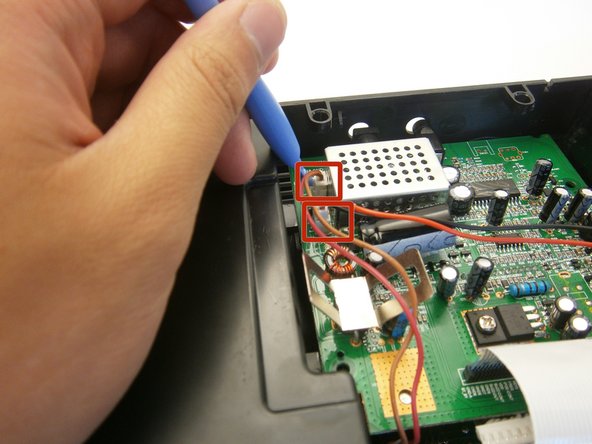Giriş
Replace your iPod adapter if it's broken so you can charge your iPad/iPod/iPhone or play songs on the iD95.
Neye ihtiyacın var
-
-
Before taking apart the iD95, disconnect the AC cord from the wall socket and AC adapter from the DC jack. Remove any iPods, iPhones, and iPads attached to the device.
-
Flip over the iD95 so the bottom cover is visible and the LCD screen is facing you.
-
-
-
Unscrew five 17 mm-length, 6 mm-head screws using a Phillips #1 screwdriver.
-
-
-
Insert a plastic opening tool between the edge of the bottom cover and the main body.
-
Gently pry the bottom cover from the body. Start anywhere along the front side of the iD95 and work your way around.
-
Grip the bottom portion of the device and gently lift the front part of the bottom cover a couple centimeters up.
-
-
-
-
Locate the two plastic clips holding the bottom and back cover together.
-
Which clip you remove first is up to you. Rotate the device 90 degrees either left or right. Insert the flat end of a spudger horizontally between the back speaker and the back cover.
-
Place the flat end of the spudger behind one clip and pry it open. This may take repeated attempts.
-
-
-
Flip the logic board over.
-
Use a plastic opening tool to pry and lift the iPod adapter zip connector from the logic board.
-
To reassemble your device, follow these instructions in reverse order.
İptal et: Bu kılavuzu tamamlamadım.
Bir başkası bu kılavuzu tamamladı.