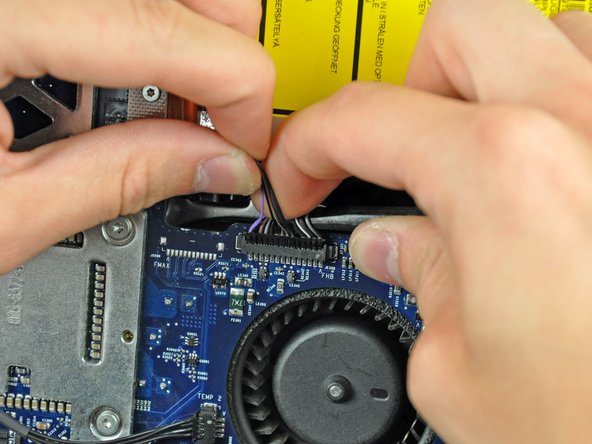Giriş
Like brain surgery? Use this guide to replace your logic board.
Neye ihtiyacın var
-
-
Loosen the two Phillips screws securing the access door to your iMac.
-
Remove the access door.
-
-
-
Remove the following screws along the lower edge of your iMac:
-
Three 6 mm T8 Torx screws
-
One 8 mm T8 Torx screw (Right side of the RAM slot on 2105)
-
-
Bu adımda kullanılan alet:Plastic Cards$2.99
-
Insert a plastic card up into the corner of the air vent slot near the top of the rear case.
-
Push the card toward the top of the iMac to release the front bezel latch.
-
Pull the front bezel away from the rear case.
-
Repeat this process for the other side of the front bezel.
-
If the bezel refuses to release, try lifting the lower edge of the front bezel slightly away from the rear case (detailed in the next few steps) and repeat the latch release process.
-
-
-
Lay your iMac stand-side down on a flat surface.
-
To lift the front bezel off the iMac, simultaneously:
-
Use your thumbs to press in the RAM arms and hold the iMac down.
-
Use your index fingers to pull the small bridge of material on the front bezel toward yourself.
-
Pull the front bezel up with your index fingers.
-
Once the small bridge of material has cleared the RAM arms, lift the front bezel by its lower edge just enough to clear the bottom edge of the rear case.
-
-
-
Remove the two 5 mm T6 Torx screws securing the display data cable connector to the logic board.
-
Pull the display data cable connector up off the logic board by its black pull tab.
-
-
-
-
Remove the single T10 Torx screw securing the left speaker to the rear case.
-
Pull the left speaker out of the rear case.
-
-
-
Disconnect the HDD fan and power button from the logic board by pulling their connectors straight up off the sockets on the logic board.
-
To reassemble your device, follow these instructions in reverse order.
To reassemble your device, follow these instructions in reverse order.
İptal et: Bu kılavuzu tamamlamadım.
38 farklı kişi bu kılavuzu tamamladı.
1Rehber Yorum
Dear Walter Galan,After disassembling my Apple IMac,I happened to see your guide.Ofcourse very interesting.Now I want your expert tips to solve my problem.When I switched on the device,I got only vertical color lines on the display.No apple symbol or letters,but initial sound was there.Kindly let me know the exact problem and how to solve.If you mail me the circuit diagram of the motherboard,it would be very usefull to me.Also reference voltages at various stages. My mail id : saswra@gmail.com.
Thanking you
Ramachandran