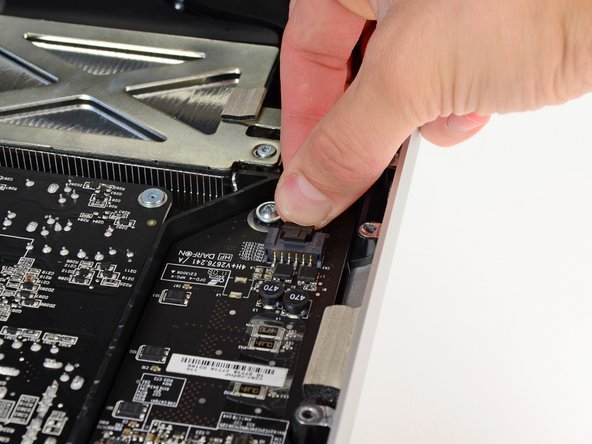Giriş
Use this guide to replace a broken Bluetooth board.
Neye ihtiyacın var
-
-
Stick a suction cup near each of the two top corners of the glass panel.
-
If your suction cups refuse to stick, try cleaning both the glass panel and the suction cup with a mild solvent.
-
-
-
Remove the eight 8 mm T10 Torx screws securing the display to the outer case.
-
-
-
-
Use the flat end of a spudger to pry the Bluetooth antenna cable connector up from its socket on the Bluetooth board.
-
To reassemble your device, follow these instructions in reverse order.
To reassemble your device, follow these instructions in reverse order.
İptal et: Bu kılavuzu tamamlamadım.
5 farklı kişi bu kılavuzu tamamladı.
2 Yorum
Seriously this is so incomplete! What about the cable that connects the Bluetooth to the logic board!?!??? Like this is so half way explanatory!
it is much easier to replace the bluetooth board if you first remove the glass panel, then remove the 8 screws from the display and carefully lift it about 7-8cm without detaching the cables. With the top of the iMac facing towards you, fix the position of the display with something like a thick book and you should be able to remove and replace the bluetooth board easily.