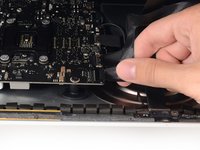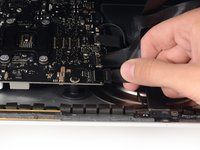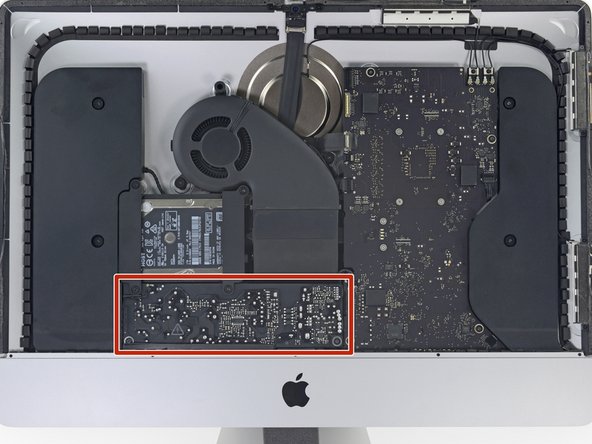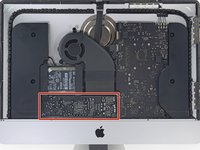Giriş
Removing the display on the Late 2012 iMac requires cutting adhesive with a specialized iMac opening tool. After you've completed your repair, you'll need to follow our Adhesive Strip Guide to scrape off the old adhesive and replace it with new double-stick adhesive strips.
Neye ihtiyacın var
-
-
Bu adımda kullanılan alet:Plastic Cards$2.99
-
Starting from the top right corner of the iMac, wedge a plastic card between the display and frame.
-
To reassemble your device, follow these instructions in reverse and use our Adhesive Strips Guide to reattach the display glass.
İptal et: Bu kılavuzu tamamlamadım.
72 farklı kişi bu kılavuzu tamamladı.
22Kılavuz Yorumları
It was really easy but the display did not power on for me. Any suggestions?
I got to the point where I fit in the display back on before I pulled the covers off of the adhesive strips. I turned the computer on and the display worked perfectly. Everything worked! The camera was aligned and everything! It must’ve been beginners luck.
I turn the computer off, unplugged the display, pulled the covers off the adhesive strips, plugged the display back in and sealed the display down. When I turn the computer on again I had a blank screen. It wasn’t just blank, it never came back on. The iMac did, but the display didn’t. I tried the old display. Same thing. After some research I found that I had burned up a device on my logic board.
So, I am left with only my iPhone and don’t know how to upload a picture in comments or I would show you exactly which one it is.