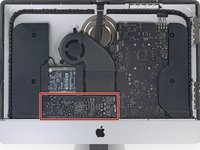Giriş
Use this guide to replace the hard drive.
Neye ihtiyacın var
-
Bu adımda kullanılan alet:iMac Intel 21.5" Cardboard Service Wedge$4.99
-
Before beginning any work on your iMac: Unplug the computer and press and hold the power button for ten seconds to discharge the power supply's capacitors.
-
-
Bu adımda kullanılan alet:Plastic Cards$2.99
-
Starting from the top right corner of the iMac, wedge a plastic card between the display and frame.
-
-
-
Bu adımda kullanılan alet:Tweezers$4.99
-
Use a pair of tweezers to flip up the metal retaining bracket on the display data cable.
-
Carefully pull the display data cable from its socket on the logic board.
-
-
-
Remove the following screws securing the hard drive bracket to the rear enclosure:
-
Two 21 mm T10 Torx screws from the left-hand hard drive bracket.
-
One 9 mm T10 Torx screw.
-
One 27 mm T10 Torx screw.
-
-
-
Lift the hard drive from the edge nearest the logic board and pull it slightly out of its recess.
-
-
-
Peel the flexible hard drive sleeve off the top left corner of the hard drive.
-
To reassemble your device, follow these instructions in reverse and use our Adhesive Strips Guide to reattach the display glass.
İptal et: Bu kılavuzu tamamlamadım.
75 farklı kişi bu kılavuzu tamamladı.
19Kılavuz Yorumları
is there a solution about the termal sensor and the kernel_task issue?
I’ve run into the same thing: fans are running constantly with a new 1 TB 2.5” drive that I pulled from a 2012 iMac. I can use MacsFanControl as a 3rd party fix, but if anyone has a better (command line?) solution, I would be grateful!